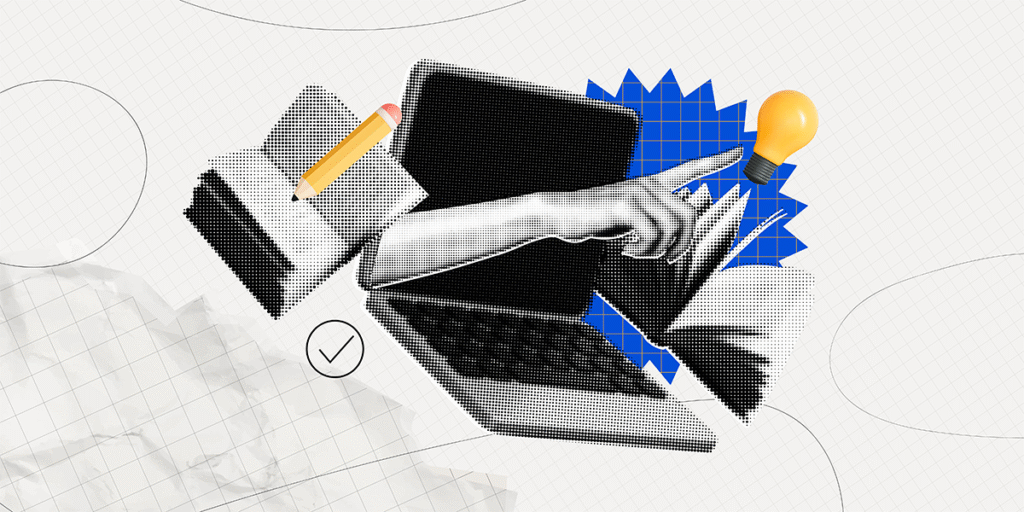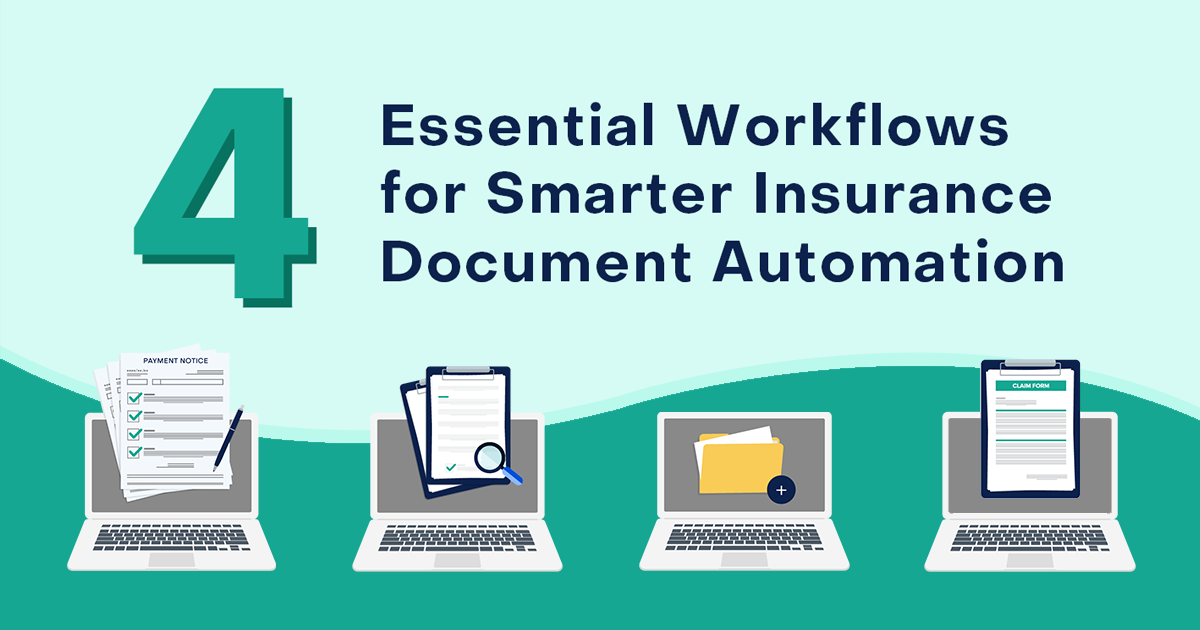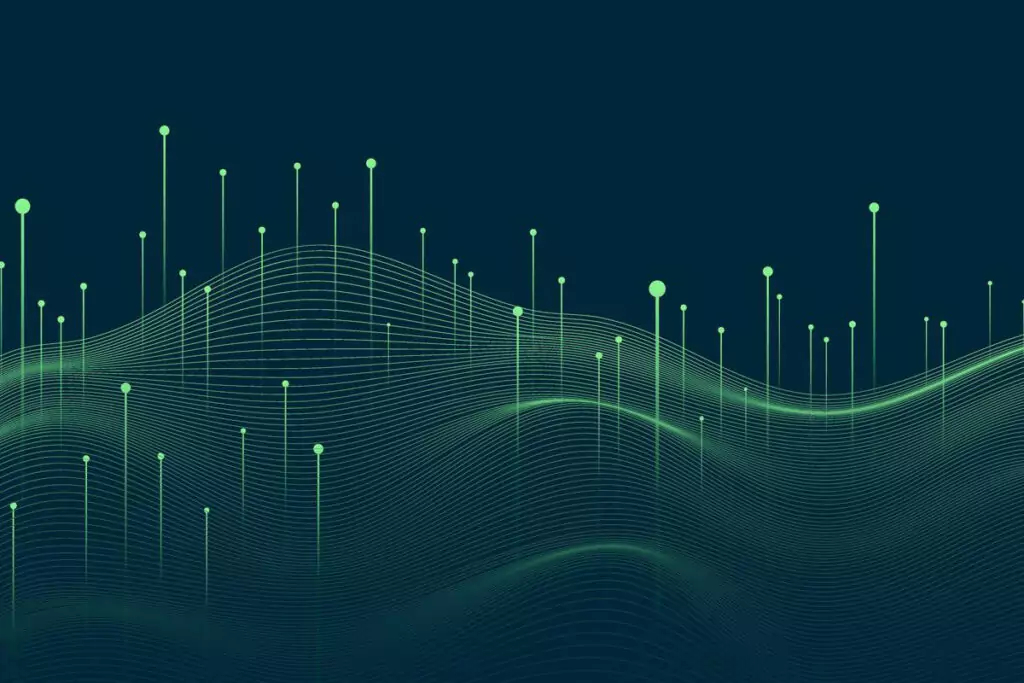Many organizations use simple ERP solutions for basic reporting, invoicing, and expense tracking—some even rely on Excel. But despite its popularity as one of the most widely used business applications globally, relying on Excel for these complex processes can result in higher costs and missed opportunities compared to more specialized solutions. Simple ERP systems and Excel will only take a business to a certain point.
This issue becomes particularly evident when different departments use the same spreadsheet. For instance, sales teams might use Excel to calculate prices, while engineers use it to estimate the costs of new features. Over time, as finance, manufacturing, and other teams add their own customizations, these Excel worksheets can become increasingly complicated and prone to errors.
This is where more robust Enterprise Resource Planning (ERP) systems come into play. ERP systems bring together complex business processes in a single, unified place. They cover functions like finance, human resources, manufacturing, and supply chain management—breaking free from traditional departmental silos.
Who Needs ERP Solutions?
All organizations need an ERP system. While smaller businesses can get away with using basic tools like Quickbooks, once things get more complex, they’ll need a more robust system that can take care of invoicing and balance sheets as well as inventory, resource management, bills of materials, and routings.
Organizations that handle complex workflows, large volumes of data, or have multiple departments with interdependent functions can significantly benefit from these kinds of solutions. They’re particularly valuable if you’re experiencing rapid business growth, dealing with intricate compliance requirements, or aiming the improve decision-making with better insights.
What is Dynamics 365 F&O?
Dynamics 365 Finance & Operations (also known as Dynamics 365 Finance and Supply Chain Management) is an enterprise resource planning (ERP) solution by Microsoft designed to streamline financial, manufacturing, and supply chain processes for large and medium-sized businesses. It integrates various functionalities such as financial management, inventory management, procurement, sales, and distribution into a single platform, allowing organizations to optimize their operations, make data-driven decisions, and adapt to changing market conditions more efficiently.
Why Use Dynamics 365 F&O: Key Features and Functionalities
Unique Selling Points of Dynamics 365 F&O
Dynamics 365 Finance and Operations (F&O) integrates with the broader Microsoft ecosystem to give users seamless connectivity across platforms and tools. It automatically transfers data from one integrated tool to another for insights you can instantly act on.
Real-time finance and operations analytics provide a granular view of what’s working and what needs tweaking so you can make informed decisions quickly, while the ability to build a tech stack unique to your business needs is ideal for both growing mid-sized companies and large enterprises.
Seamless Integration with Existing Systems
Dynamics 365 F&O integrates with most business applications, whether they’re part of the existing Microsoft ecosystem or not. So you connect it to your customer relationship management (CRM) solution, inventory tools, and other software you use through the wider supply chain. This lets you pull the information you need from the tool that provides it, creating minimal disruption and complete data consistency.
365 F&O’s underlying data structure is connected to Microsoft’s Dataverse. This is a cloud-based data storage and management service that lets developers create custom applications and integrate them with other Microsoft products and services.
Comprehensive Financial Management Capabilities
Dynamics 365 has in-depth budgeting, accounting, and financial reporting features so you can maintain precise control over your money. Get a glimpse into your fiscal health through handy dashboards and real-time analytics.
Powerful Business Intelligence Reporting Tools
It’s hard to know what’s working and what’s not without the cold, hard data to back it up. Dynamics 365’s BI reporting tools integrate data from various sources, such as your sales records, website traffic, and customer feedback to provide insights into your most popular products, best-performing marketing campaigns, and other valuable business activities.
User-Friendly Interface for East Navigation and Decision-Making
It’s easy to feel overwhelmed by complex dashboards and endless data tabs—but Dynamics 365 F&O tackles this with a user-friendly interface. Its intuitive design makes it easy to access the information you need to make effective decisions.
Advanced Inventory Management Features for Efficient Operations
The system’s advanced inventory management features optimise stock levels, reduce waste, and improve your overall operational efficiency through accurate, real-time inventory data. You’ll never have a surprise stockout again.
Robust Project Management Capabilities for Complex Projects
Most companies have a lot of fingers in a lot of pies—from marketing initiatives to sales operations and product development, there’s a good chance you have multiple projects on the go at any one time. Dynamics 365 F&O comes with a suite of project management tools that help you plan, execute, and monitor complex projects.
Enhanced Customer Service and Support Functionality
Good customer service is the bedrock of every successful business. Dynamics 365 F&O includes enhanced support functionalities that improve customer interactions and boost satisfaction levels. By combining up-to-date customer data with detailed service processes, you can deliver a far more personalised and responsive experience.
Valuable Insights for Data-Driven Decisions
Guesswork shouldn’t have a place in business decisions. Everything should meticulously hinge on data so you can identify patterns and opportunities and proactively address any challenges that crop up. Dynamics 365 F&O’s granular insights support data-driven decision-making by providing real-time, consistent data.
Extensive Network of Third-Party Solutions for Additional Capabilities
Every business is different. Dynamics 365 F&O supports an extensive network of third-party solutions so you can customise your ERP system to align with your unique requirements.
The Benefits and Challenges of Dynamics 365 F&O
The main benefit of Dynamics 365 F&O is its comprehensive tools for managing your finances and operations. Most people are familiar with Microsoft, and its ability to sync data across the entire Microsoft ecosystem is a huge benefit for companies that already use a lot of existing software.
Here are some additional benefits of Dynamics 365 F&O:
- Covers all financial bases. Monitor and analyse general ledger, accounts receivable and payable, payroll processing, invoices, and more for complete financial transparency.
- Connects up various business functions. Seamlessly bring together multiple business functions in one place, including supply chain management, production, and distribution.
- Reduces operational silos. Ensure all departments are aligned and sourcing the same consistent data for increased operational efficiency.
- Scales depending on your needs. Dynamics 365 scales with you as you grow with flexible deployment options such as cloud, on-premise, and hybrid.
- Provides deeper insights. Combine advanced analytics with artificial intelligence to gain total transparency over your business operations, predict trends, and identify cost-saving opportunities.
- Easy adoption. Dynamics 365 F&O’s familiar Microsoft interface makes it easy for employees to adopt and use the platform, but it also reduces the need for extensive training.
- Integrates with other Microsoft products. Since it’s part of the Microsoft ecosystem, Dynamics 365 F&O seamlessly integrates with other products like Office 365, Power Apps, and Azure to create custom workflows.
- Supports multiple languages and currencies. Dynamics 365 F&O is ideal for businesses operating in multiple regions by ensuring you’re compliant with various international financial regulations and standards.
- Enhances security features. Microsoft invests heavily in security, and Dynamics 365 is no exception. It offers advanced security features, including role-based access controls, data encryption, and compliance with industry standards.
While Dynamics 365 F&O offers numerous benefits, it does come with some challenges. One of the biggest hurdles is the complexity and cost of implementation, which can be significant, especially for small to mid-sized businesses. Additionally, the need for ongoing training and support can be substantial, as the platform’s extensive features and regular updates require users to stay continually updated and proficient.
Comparing Dynamics 365 F&O With Other ERP Solutions
Dynamics 365 F&O vs Other ERP Solutions
Dynamics 365 F&O stands out among ERP solutions because of its deep integration with other Microsoft products and advanced AI capabilities. Compared to other systems like SAP or Oracle, Dynamics 365 F&O offers greater flexibility in deployment options (choose from cloud, on-premise, or hybrid) which caters to a wide range of businesses.
The familiar user interface and consistent experience across applications means there’s less of a learning curve. This improves adoption rates and gets your team using the tool as quickly as possible. While it excels in scalability and integration, the complexity and cost of implementation can be slightly higher than other options, which can be a challenge for smaller businesses.
In contrast, some ERP solutions may offer simpler, more cost-effective setups but might lack the extensive functionality, familiarity, and scalability that Dynamics 365 F&O offers.
Dynamics 365 F&O vs SAP S/4 HANA
SAP S/4 HANA, a SAP product, is used by businesses of all sizes trading in industries like pharmaceuticals, chemicals, electronics, and automotive. It has a slightly higher coverage in HR and manufacturing management functionalities, whereas Dynamics 365 F&O offers more depth in areas like procurement and sales.
Most notably, Dynamics 365 F&O is often favoured for its user-friendly interface and broad customisation options. This makes it particularly appealing to SMBs, whereas SAP S/4 HANA shines in its industry-specific functionalities geared towards large, complex organisations.
Dynamics 365 F&O vs Business Central
The key distinctions between Dynamics 365 F&O and Dynamics 365 Business Central are their target audiences, scalability, and depth of functionality. Dynamics 365 is designed for larger organizations with complex operations, offering robust capabilities across financial management, supply chain, manufacturing, and HR. It has broad customisation options and integrates seamlessly with other Microsoft products, making it suitable for businesses with intricate processes.
Business Central, on the other hand, targets SMBs that want a more cost-effective ERP solution. While it covers essential functionalities like financial management, sales, purchasing, and inventory, Business Central can lack the depth and scalability that larger companies need.
Dynamic 365’s Competitive Advantage: User Experience
The UX of Dynamics 365 F&O stands out for its intuitive interface and seamless integration with other Microsoft products.
Unlike some other ERPs, Dynamics 365 F&O offers a familiar user experience that reflects other Microsoft applications. This reduces the learning curve for users who are already familiar with the ecosystem. It also prioritizes data visualization and accessibility, so you can actually see interactive dashboards and reports instead of having to analyze and process raw data yourself.
Implementation and Support
The implementation process often begins with a comprehensive assessment of your current processes, systems, and goals. This helps identify areas where the ERP can add value. Next, the implementation team will develop a detailed project plan outlining milestones, timelines, and resource allocations. During this phase, the ERP solution is configured to meet your specific needs, including setting up specific modules, defining workflows, and integrating with any existing systems you’re using.
Once the system is configured and data has been migrated from other channels and software, you’ll undergo a rigorous round of testing to identify and resolve any niggling issues. You’ll also have the opportunity for your team to attend user training so they know how to use the platform.
Most ERP implementation processes use a similar roadmap, although not all will immediately integrate with your existing systems and migrate data from other sources.
Post-Implementation Support: Forums, Communities, and Updates
Microsoft is obviously a major company with millions of users around the world. As such, it has a wealth of resources and post-implementation support that can help you maintain and optimize your ERP system. This typically includes access to technical assistance, software updates, and ongoing training to address any issues or new requirements that crop up after you’ve started to use the platform.
Microsoft offers various support plans tailored to different customer needs, which can include options for phone, email, or online support, as well as access to a knowledge base and community forums. There’s also a vibrant community of Dynamics 365 F&O users, consultants, developers, and partners who actively share their knowledge, network, and collaborate in various forums, user groups, and conferences.
Total Cost of Ownership
Dynamics 365 F&O combines Dynamics 365 Finance and Dynamics 365 Supply Chain Management, both of which are subscription-based and available to license per user or device.
Dynamics 365 Finance is £147.90 per user per month.
Dynamics 365 Supply Chain Management is £147.90 per user per month.
Dynamics 365 F&O In the Wild: Real-world Applications
How Okuma America Corporation Achieved Data Integrity With Dynamics 365 Finance & Operations
Leading CNC machine tools and technology provider, Okuma America Corporation struggled to juggle a complex product line and distribution network across the Americas. The legacy products it was using were no longer cutting it. After switching to Dynamics 365 Finance and Experlogix integration, the company managed to automate the entire quote-to-order process and integrate its distribution network through an online portal configurator.
How Morningstar Improved Document Consistency and Improved Customer Experience With Dynamics 365 Finance
Morningstar, a financial services company that helps advisors manage client investments, was finding it challenging to create personalized, branded reports quickly. It needed a solution that integrated seamlessly with its existing platform. By implementing Dynamics 365 F&O alongside Experlogix’s Document Automation software, the brand was able to create customizable reports at scale. It can now deliver relevant reports securely, facilitating investor engagement and additional business.
A Recipe For Success: Experlogix and Dynamics 365 F&O
Experlogix prioritizes user experience and streamlines the quoting process for businesses using Dynamics 365 F&O by offering a highly intuitive and customizable CPQ (Configure, Price, Quote) solution. It seamlessly integrates with Dynamics 365 so you can use existing customer data to deliver accurate, fast quotes. The dynamic product configuration capabilities mean you can generate complex quotes based on customer needs, preferences, and pre-defined rules within your business.
You can also streamline various business documents with Dynamics 365 F&O, including invoices, purchase orders, and statements, using the rich data and information stored in the system. The integrated document management capabilities pair perfectly with Experlogix’s Document Automation Software so you can create error-free and up-to-date documents in just a few clicks.
Even better, Experlogix provides real-time pricing and discounting guidance within Dynamics 365 F&O, so sales reps have access to accurate pricing information and can create competitive quotes on the fly. Experlogix also automates approval workflows and quote generation to dramatically reduce turnaround time and foster seamless collaboration between sales teams, finance departments, and other key stakeholders.
Factors to Consider for a Successful Implementation
- Business Requirements and Operational Needs. What do you need the most help with? Identify the most helpful use cases and where there are obstacles or bottlenecks in your existing processes.
- Implementation Time and Resource Availability. Do you need a fast setup? Consider what you might need to get started, including how much time you’ll need to dedicate to it.
- User Training and Adoption Strategies. Think about how you’ll improve adoption rates and get teams comfortable using the platform.
- Customization and Integration Requirements. What other platforms do you need it to integrate with? Make sure the ERP solution you choose easily integrates with your existing tech ecosystem.
- Financial Budget and Investment Considerations. Work out how much money you have to spend on an ERP solution. Don’t forget to account for any ongoing maintenance and support costs.
- Support and Upgrades for the ERP Vendor. Consider what post-implementation support is available from your chosen provider, including how they deliver that support and if there are any accompanying costs.
Easy-To-Use and Scalable: What’s Not to Love?
Comparing Dynamics 365 F&O with other ERP solutions spotlights its biggest strength: its deep integration with the familiar Microsoft ecosystem. Pair this with an easy-to-use interface, advanced AI capabilities, and a suite of scalable, customisable features to help organisations optimise their core business processes, and you have a winning solution.
If you’re ready to unlock the full potential of Dynamics 365 for your team, schedule a strategy call with our team today. We’ll assess your needs and provide a specific demo tailored to your business.