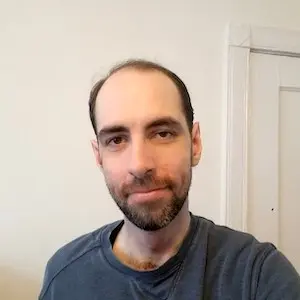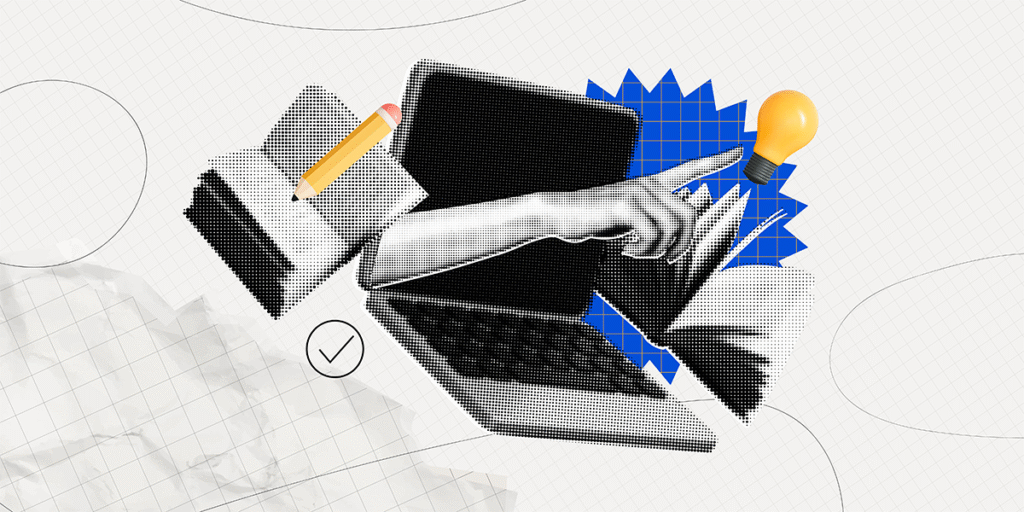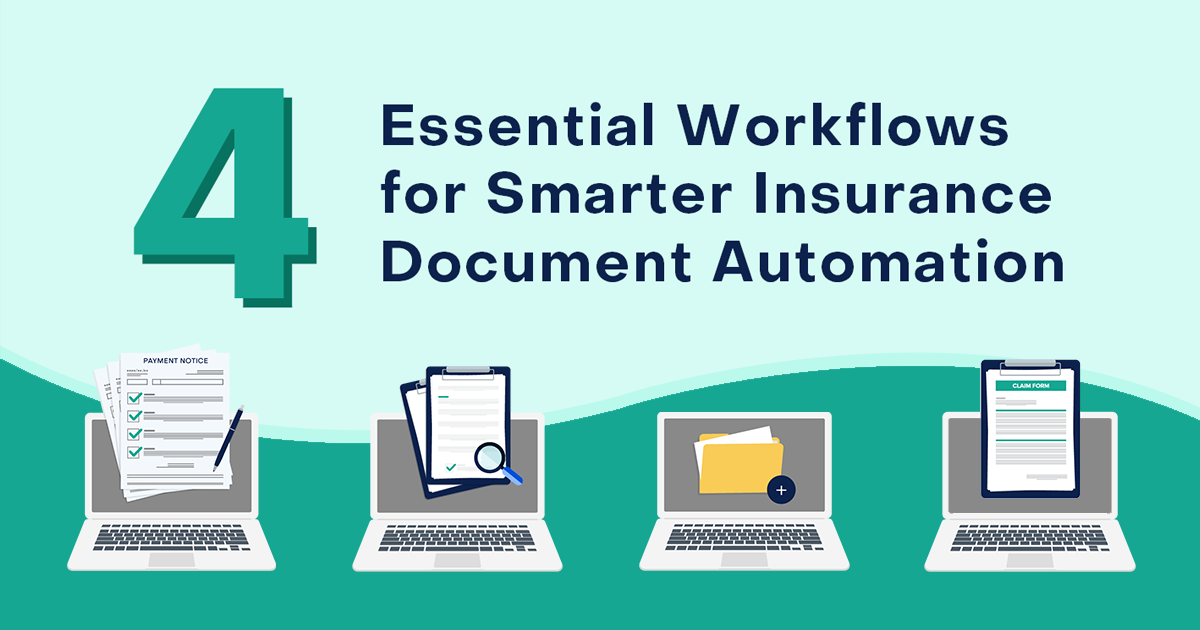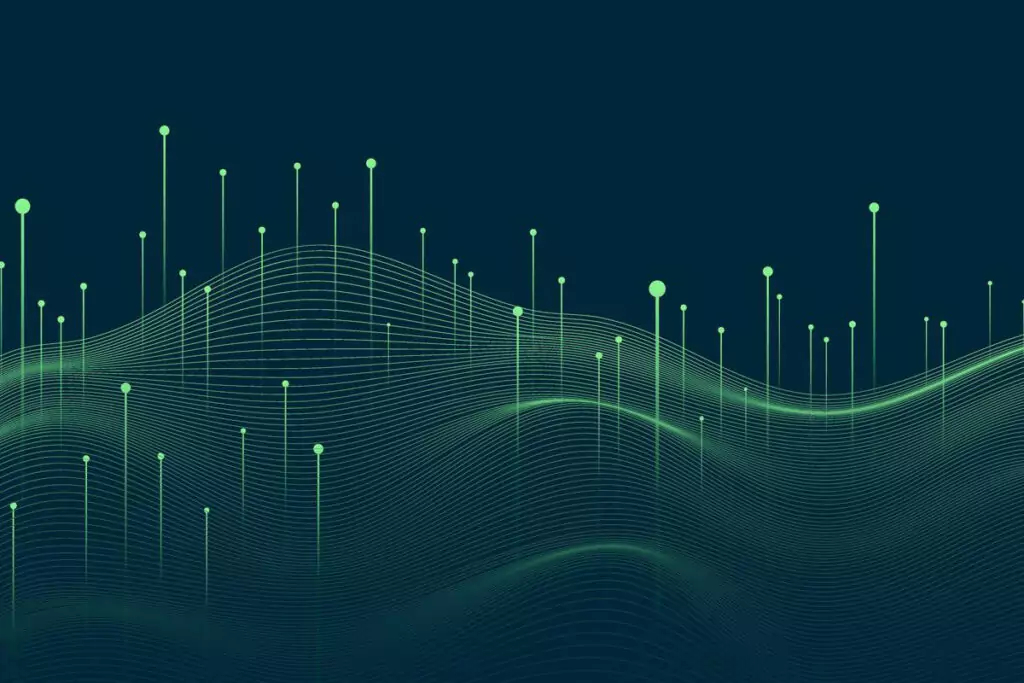Salesforce has announced the end-of-sale for its legacy CPQ offering — a move that has left many businesses asking: What now?
If you rely on Salesforce CPQ to configure products and generate quotes, this change could seriously impact your business. Below, we clarify what end-of-sale truly means and offer some tips for navigating the future with minimal disruption.
What End-of-Sales Means for Salesforce CPQ
End-of-sale (EOS) means a product is no longer sold or actively developed, signifying no further major updates or improvements. For Salesforce CPQ, this means no more major feature releases, architectural/performance improvements, or product roadmap items.
A lot of customers have already felt the pressure. The last major release announcement for Salesforce CPQ was mid-2021 which included performance improvements enabled during the release of Web Components V1 technology.
While existing users may still receive some support and critical patches, Salesforce has shifted focus to its newer platform, Salesforce Revenue Cloud— a broader, more integrated suite that includes some CPQ functionality, billing, and revenue recognition.
However, Revenue Cloud is not a complete replacement for a dedicated CPQ solution, which means users have a tough choice ahead: Stay on the end-of-life CPQ platform, make the jump to Revenue Cloud or investigate other solutions available.
How the Salesforce CPQ End-of-Sale Impacts Your Business
If your sales team depends on Salesforce CPQ, the EOS announcement is more than just product news. It can have tangible consequences across your business:
- Limited Innovation
Without major feature updates, your sales team may miss out on innovative features, giving competitors an edge with smarter pricing, AI recommendations, or fully automated workflows.
- Security and Compliance Risks
As platforms age, the aging platform’s architecture is often unable to keep pace with advances in cybersecurity. This raises data security and compliance concerns for organizations handling sensitive data. This can be a major concern for companies in regulated industries like insurance, banking, and healthcare or any company handling sensitive customer information.
- Integration and Compatibility Issues
Future Salesforce CRM updates may not be fully compatible with legacy CPQ architecture, increasing the risk of system conflicts, data loss, or broken workflows.
All the above ultimately affects your ability to quote accurately, close deals faster and build customers’ trust.
How to Prepare: Next Steps for Salesforce CPQ Users
Preparing for this transition isn’t just about replacing software — it’s about reimagining your revenue lifecycle with tools that are built for your business.
1. Audit your current CPQ usage
What customizations, integrations, and processes are tied to Salesforce CPQ? Identify the functions your organization needs to preserve, improve, or add in your next solution.
Preparing for this transition involves first auditing your current CPQ setup, then evaluating Salesforce Revenue Cloud or alternatives, developing a detailed migration plan, and finally communicating with stakeholders throughout the process.
2. Evaluate Your CRM/ERP Systems
If your organization is invested in the Salesforce ecosystem, Revenue Cloud may seem like a natural next step. It brings billing, and revenue management into one integrated platform — and benefits from Salesforce’s ongoing innovation in AI, automation, and analytics. The reality may not be that quick and easy though.
Do you need everything the new platform comes with? You may end up paying for features you don’t use, while also still needing a dedicated CPQ solution to get the same functionality you’re used to.
The good news is that this also presents an opportunity to explore which core platforms might provide even more value for your business’ current and future needs. You can take the time to think about whether you simply need a few new add-ons, or a more comprehensive overhaul is really in order.
3. Alternative CPQ Solutions
For businesses requiring complex product configurations, unique pricing rules, or omnichannel capabilities, dedicated CPQ solutions like Experlogix CPQ can offer greater flexibility and industry-specific features (like integration with equally scalable Digital Commerce platforms).
The important thing here is to consider how a change in technology could impact your processes: What does your ideal sales strategy look like? What does executing it well look like?
From there, it’s easier to find the solution that can help you evolve your processes, rather than getting stuck with something that you outgrow after six months of using it.
4. Create a phased migration plan
Once you’ve chosen your future solution, it’s time to create a phased migration roadmap. Be sure to include implementation timelines, data migration, user training, testing, and go-live support.
Don’t forget to communicate early and often.
Transitions like this can cause some extra anxiety if changes aren’t communicated effectively. Leadership or project managers should communicate early and often about a few key things:
- The EOS timeline
- Migration scope and timeline
- Challenges that arise during implementation
- Migration project changes and updates
Regardless of your approach to migration, bringing major stakeholders along the journey helps ensure a smoother rollout and greater adoption.
Turn Disruption into Opportunity
While the end-of-sale may cause disruption, it also presents a valuable opportunity to modernize and optimize your quote-to-cash operations. Forget turning lemons into lemonade, let’s turn chaos into revenue growth.
Need help navigating your next steps? Experlogix has pioneered CPQ for nearly 25 years. Contact us for a free migration assessment.