Simplifying Local Government Case Management with Document Automation

Document automation can help local government agencies drastically transform processes that take away from their ability to serve the public. While agencies may face unique challenges, such as a heightened need for data security, tools like Experlogix Document Automation make it possible to simplify complex documents and their related workflows…without putting compliance at risk.
For example, many software tools don’t offer the flexibility needed to handle the complexity of documents that many departments need to produce regularly. Many agencies also face privacy and security concerns that make it difficult to find solutions that meet all their functional needs while also maintaining compliance with data security rules.
Summary
- Document automation software can help local governments transform complex processes and enhance services for citizens.
- Solutions like Experlogix offer customizable templates to automate document generation and related workflows while meeting data security needs.
- Integrating document automation with case management systems facilitates information sharing, reduces delays, and improves experiences for both government employees and citizens seeking services.
Case management in local government agencies can be highly varied, depending on the type of case — a social services case manager is going to have drastically different documentation needs compared to one working on criminal justice cases. However, a document automation solution like Experlogix offers the flexibility needed to handle complex, specialized documents, while reducing delays in communication through built-in automation features and a low/no-code template designer:
- Users can build highly customizable templates to automate document generation.
- Experlogix also automates related workflows like esignature and delivery
Experlogix also fulfills local governments’ data security needs. We follow standards like NIST (National Institute of Standards and Technology) and OWASP (Open Web Application Security Project), as well as meeting requirements for SOC2 compliance, to make sure our solution meets regulatory requirements.
NIST Standards for Document: NIST standards typically emphasize comprehensive and clear documentation for technology and cybersecurity practices. This includes detailed guidelines on documenting system configurations, security controls, incident response plans, and risk management strategies. The goal is to ensure that all technology processes and cybersecurity measures are transparent, traceable, and adhere to established best practices.
OWASP Standards for Document: OWASP standards focus on documenting web application security practices. This involves guidelines for recording security requirements, threat modeling, security testing results, and vulnerability management in web applications. OWASP documentation standards aim to help developers and organizations maintain a clear, ongoing record of their efforts to identify, understand, and mitigate web application security risks.
And those are just some of the broad benefits that document automation offers for local government.
These solutions can also be used to improve the overall experience for citizens needing government experiences by making it simpler and easier to access them.
Document Automation Benefits for Local Government Case Management
Local government case management can be especially complex, and typically involves a lot of different documents. For citizens, it can be a hassle to go back-and-forth between home and government offices. For government employees, managing document workflows and paperwork takes considerable time away from other work.
Here is a quick example of how document automation can help local governments streamline case management.
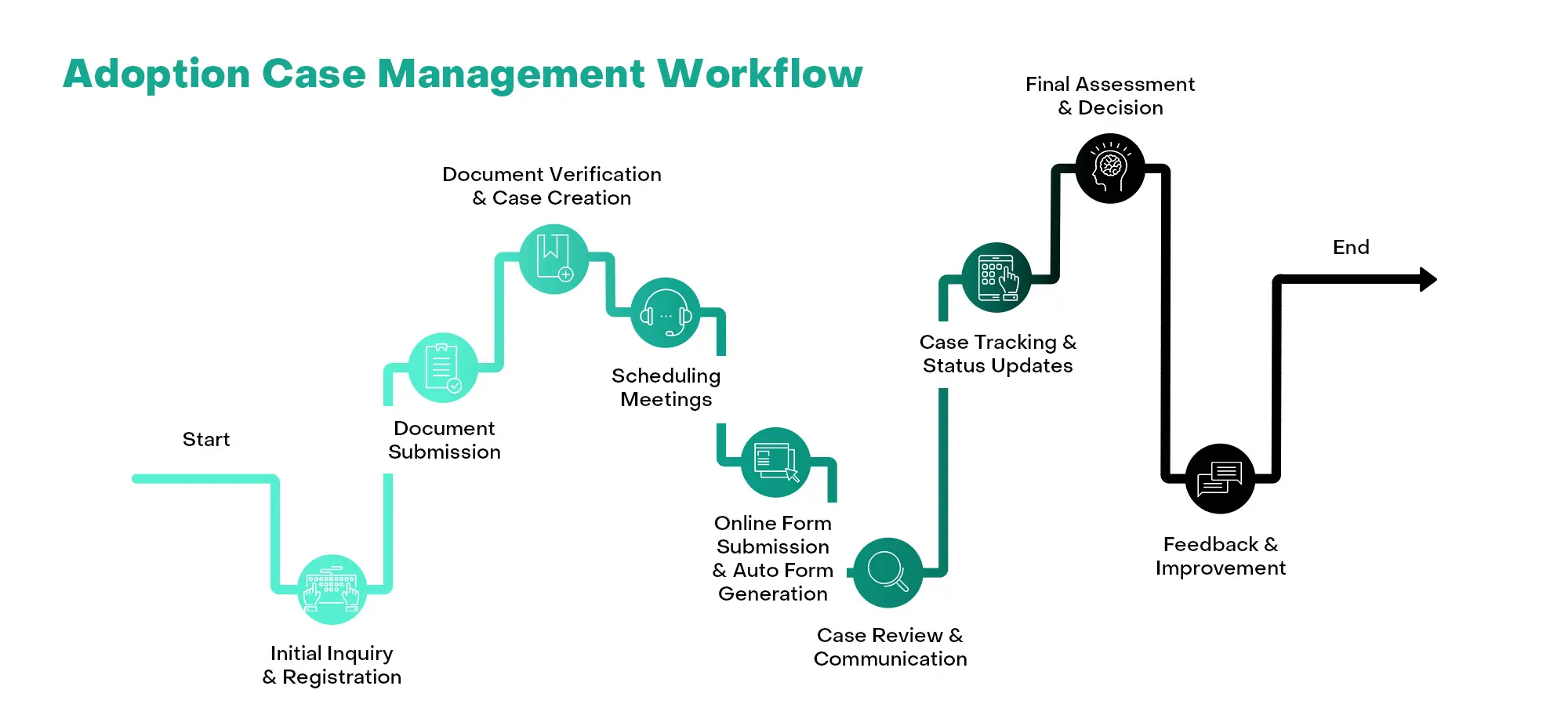
The type Let’s say your neighbors, Jenny and Todd, are considering adopting. According to the AdoptUSKids more than 117,000 children are waiting for permanent homes in the U.S. The wait for an infant can take years, although fostering a child and then adopting expedites the process. Both processes require a substantial number of forms and documents which could be expedited by document automation software and a CCM platform.
The exact requirements for adoption vary by state, but the general process usually has several key steps. If Jenny and Todd adopt without fostering first, they will be required to submit key documents like ID, medical records and proof of income. In the final step, they will need to go through a home study process with a social worker. This is a series of meetings, at the end of which Jenny would have to submit a written synopsis about herself and her life experiences.
To Jenny, this process is outdated. Jenny expects the documents to be signed digitally instead of in-person. That not only makes the process faster, but also more secure.
She doesn’t mind meeting in person, but she feels like a lot of this documentation could be done online. For example, she could submit her life experience essay online via a web-based Smart Form and then schedule a meeting with the social worker best suited to her requirements, such as age of the child and country of origin. Any additional forms that were needed could be generated automatically based on the information she entered.
Integrating a document automation solution to a CRM or case management solution would also streamline and facilitate the government employee’s job, in this case, the social worker. They would have access to centralized information and could more quickly locate not just a particular case, but all the details tied to it.
With Jenny, for example, there would be no repeated or incorrect information from different workers unfamiliar with her case. Jenny could likewise contact her social worker without the hassle of leaving messages, and even track her case progress online.
The Benefits of Integrating Document Automation with Case Management
Successfully navigating the digital revolution may seem daunting when you’re dealing with complex and varied needs. However, the right document automation solution can streamline even the most dynamic routine documents. Plus, low/no-code solutions like Experlogix means you don’t need programming expertise to automate complex workflows. Ultimately, this translates to:
Lower costs for government organizations.
- Government services become accessible to more people.
- Government agencies can serve citizens more quickly.
The real power of document automation comes when it’s part of an integrated system. In conjunction with a CRM or case management platform for example, all the critical data you and the people you serve need is readily accessible from one location. Meanwhile, automated workflows ensure that as new documents are created, they can be easily sent, signed and then saved to the right place.
To learn more about how governments can improve their document and customer communication processes, contact us and let us know some of the challenges you’re trying to solve.


