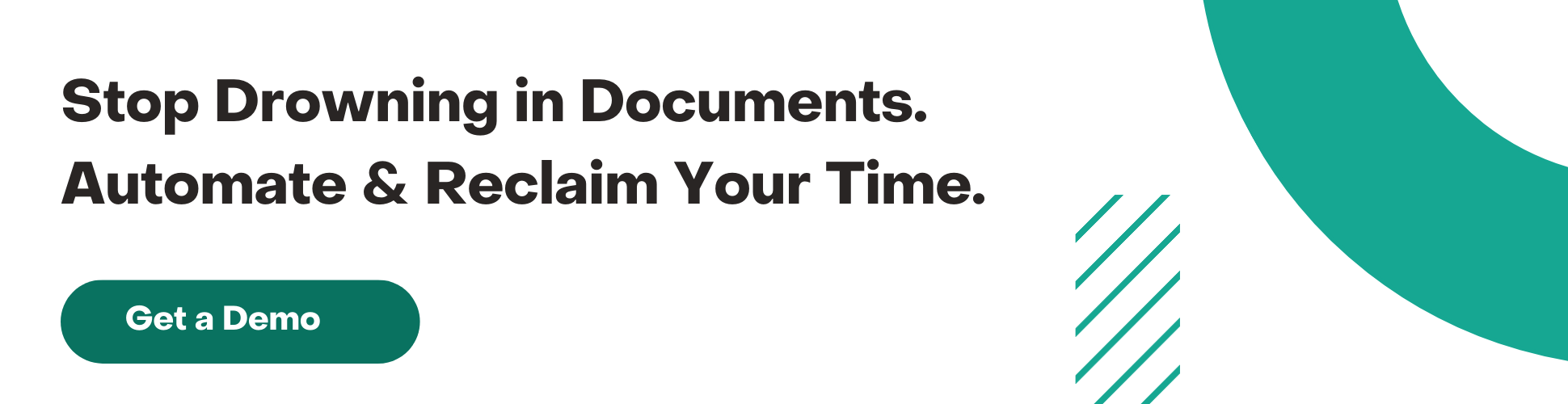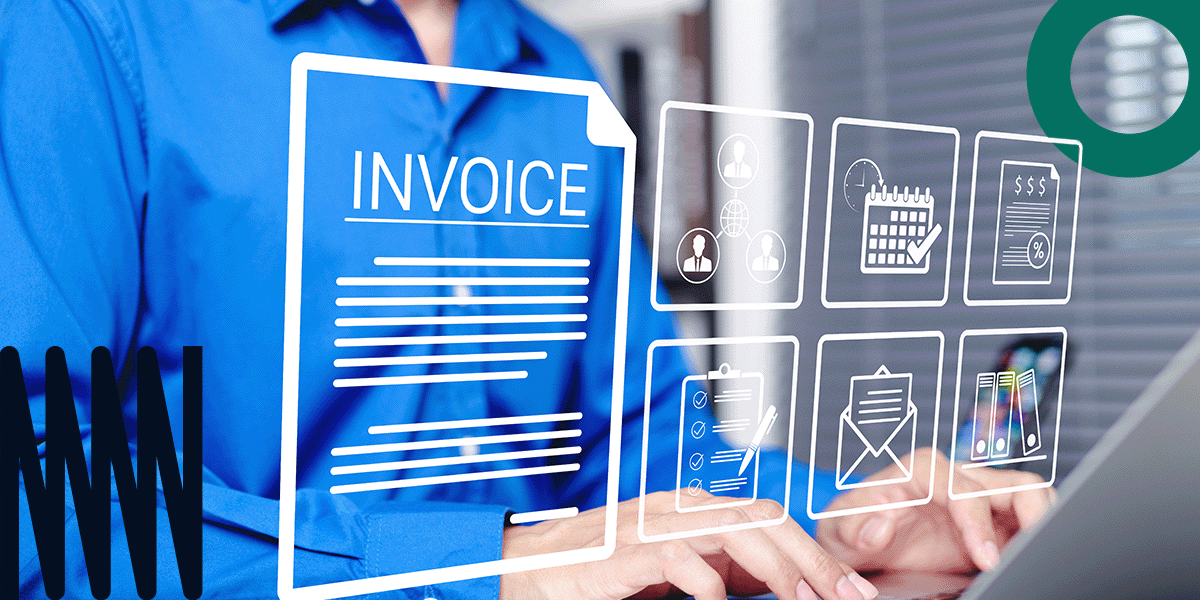Enterprise Grade Document Automation: The Complete Guide

For enterprise organizations, where thousands of documents are created, reviewed, signed, delivered and stored daily, the inefficiencies of manual processes can be costly and time consuming. Enterprises are also under increasing pressure to boost productivity, improve accuracy, and ensure compliance, all while reducing operational costs. A certain way to achieve these goals can be document automation software, specifically designed for enterprise grade performance. On average companies report savings, ranging from $10,000 to several million per year, with automation depending on the complexity and scale of automated workflows. {1} Document automation addresses this head-on by streamlining the creation, delivery, and management of documents.
Enterprise-grade document automation is software built to handle the scale, complexity, and integration needs of large organizations. It goes beyond basic document generation to offer a flexible, scalable solution that automates the full lifecycle of document creation—from pulling in structured and unstructured data, to managing complex templates, to delivering documents securely and efficiently.
Unlike some popular document tools, enterprise-grade systems are designed to accommodate thousands (or millions) of documents with intricate formatting requirements, dynamic content, and conditional logic. They support complex workflows involving multiple stakeholders, approvals, and integrations with CRMs, ERPs, and other enterprise systems.
Detailing Enterprise Document Generation
Simply put, high-volume document automation is explained in 4 intricate parts, each connected to the other to ensure compliance, streamline efficiency and reduce time spent creating routine documents.
Part 1: The Importance of Data
Everything starts with data. Generally large enterprises store data across multiple platforms causing delays in gathering needed data. Enterprise-grade document automation solutions are built to connect with your existing systems, CRMs, ERPs, and databases. Solutions such as Experlogix, also allow you to leverage an API from in-house applications. The software pulls in real-time data from these systems, ensuring that every document begins with accurate, up-to-date information. No manual copy-paste, no accidental errors, just clean sourced data feeding the entire process.
Part 2: Customizable and Compliant Templates
Next comes the structure. Using flexible, logic-driven templates, teams can build document layouts that automatically adjust based on the data being pulled. These templates can include conditional formatting, dynamic content, regulatory language, and branding elements—all managed without heavy reliance on IT. Built-in template version control ensures teams always use the most up-to-date, approved formats, reducing risk and maintaining consistency. This guarantees compliance across thousands of documents while still allowing for personalization where needed.
Part 3: Document Generation on a large scale
Once data and templates are in place, the system merges them to generate documents automatically when needed. Whether it’s a one-page invoice or a 50-page contract packet, the platform assembles each file in seconds, using business rules to ensure accuracy and compliance. This step eliminates manual assembly, reduces errors, and massively cuts turnaround time. “If paperwork is essential to the product you sell, as it is in the financial, healthcare, and government industries, the time it takes to iterate a document process can have a tremendous impact on your bottom line.” – Erwin Buggenhout, a Product Manager at Experlogix.
Part 4: The Lifecycle of Automated Document Workflows
Workflows decide the timeline of a document process. The “who”, “what”, “when”, and where. When should a document be generated, who should receive it, where does it go and what should be done with it. Documents are routed automatically through pre-defined workflows, sent for approvals, archived, delivered to customers, or pushed into other systems for processing. The automation tracks every step, enabling full visibility, audit trails, and seamless integration with broader business processes. No lost files. No bottlenecks, just documents moving where they need to go, instantly and reliably.
Transform your Business
Adopting document automation at an enterprise level isn’t just about speeding up paperwork, it’s about transforming how your organization operates. The right solution reduces overhead, improves accuracy, and unlocks bandwidth across teams. Whether you’re dealing with regulatory risk, scaling customer communications, or simply trying to keep up with volume, automation delivers measurable impact. When looking to incorporate a document solution for your enterprise business consider the following questions.
What are the cost savings?
With efficient document management systems, organizations can save up to $20,000 per employee annually. {2} Cutting costs doesn’t have to mean cutting corners, think more along the lines of cutting waste. By automating repetitive document tasks, organizations can reduce labor costs, eliminate expenses caused by manual processes, and streamline workflows, often saving millions.
Is Compliance Guaranteed?
Compliance can feel like a moving target, with regulatory demands, data scattered across systems, mandatory language, and legal liability. Worrisome over compliance can create multiple timely processes and reviews. Document automation is for compliance. It builds compliance into the process itself. Using tools such as advanced templates ensures that every document follows predefined rules and includes the necessary legal and regulatory language, minimizing the risk of non-compliance and audit failures.
How Accurate can it truly be?
Automation reduces manual errors by up to 90%. {3} Data flows directly from verified sources into pre-approved templates, eliminating manual entry errors and ensuring every document is correct. This drastically reduces the risk of human error in critical documents.
Will it Improve Productivity? Eliminate Bottlenecks?
Document automation software drastically cuts down the time it takes to create and deliver important documents. Instead of drafting each document manually or juggling multiple templates, teams can generate accurate, ready-to-send files in seconds. This streamlined process allows employees to focus on more revenue-driven tasks without sacrificing quality or consistency.
How Will it Affect the Customer Experience?
Every client is different and sometimes you need to generate communications tailored to their needs. Whether it’s a loan approval, insurance quote, or service agreement, fast and precise delivery improves trust and satisfaction across the board. Personalized, timely documents also show customers that your organization respects their time and understands their needs, which leads to stronger relationships and increased loyalty.
Looking Pass the Basics of Enterprise Automation
Every solution offers templates and workflows but are they the type your business needs? Can they handle the complexity or volume of your enterprise? Here are the must-have capabilities that distinguish enterprise-grade document automation software from lightweight alternatives:
1. Scalability
- Designed to handle high volumes of documents (e.g., invoices, contracts, reports) with high reliability without time delays or process interruptions.
- Supports multiple users and departments throughout an organization with minimal latency.
- Ability to grow with your business at any level or speed, easily adapting to business needs.
2. Integration Capabilities
- Integrates easily with largely used CRMs or ERP systems such as Salesforce, Microsoft Dynamics, and other enterprise platforms.
- Offers flexibility to connect with existing business systems and applications.
3. Workflow Automation
- Supports conditional logic, workflow complexity, and role-based access control.
- Automates end-to-end workflows — from data intake and document generation to delivery and storage.
4. Template Management
- Centralized management of pre-approved templates and easy to design templates.
- Enables non-technical users to build and edit advanced templates driven by business logic.
5. Security
- Role-based permissions to prevent unauthorized access or edits.
- Centralized authentication such as secure single sign-on (SSO).
6. E-signature Integration
- Built-in or third-party integration with platforms like DocuSign and Adobe Sign.
- Collect legally binding signatures within an automated document workflow.
Enterprise Automation Across Industries
Whether it’s auto-generating policy packets, financial disclosures, or regulatory filings, enterprise-grade automation ensures accuracy, compliance, and speed at scale. This is especially critical in sectors like insurance, finance, and government, where documents aren’t just high in volume, they’re dense, regulated, and often require real-time customization.
Document Automation for Insurance
In insurance, documentation is constant and complex. From policy packets and claims to customer-facing communications, every document must be accurate, personalized, and compliant. These workflows often pull from multiple internal systems—policy databases, claims platforms, CRM tools—which makes manual processing error-prone and inefficient. Document automation connects these data sources and auto-generates thousands of documents each month, cutting turnaround times and reducing risk. Read more about document automation for Insurance
Document Processing for Finance Companies
Financial institutions face some of the strictest regulatory oversight. Loan agreements, compliance disclosures, and financial statements must be generated accurately, securely, and often on-demand. With automation, these documents are produced using approved templates and real-time data, ensuring regulatory compliance while keeping up with nonstop volume. It’s a solution that scales with business growth without compromising accuracy or control. Read more about document automation for financial organizations
Secure Government Workflows and Document Generation
Government agencies handle a massive volume of documentation daily, from permits and legal notices to high security documents. Each comes with its own rules, formats, and approval paths. Manual processes slow things down and introduce inconsistencies. Document automation helps standardize and speed up these workflows, ensuring public services are delivered efficiently, accurately, and in full compliance with legal standards. Read more about document automation for Government agencies
Choosing the Right Solution
- Integration with Existing Systems:
Prioritize solutions that seamlessly integrate with your CRM or ERP and the other business applications used within your organization.
- Scalability and Flexibility:
Evaluate solutions that can adapt to evolving business needs and handle large volumes of documents without delays in business processes.
- User Experience:
Ensure the solution is user-friendly and intuitive for all users, not just IT professionals.
- Compliance and Security:
Choose a solution that meets compliance requirements and offers robust security features to protect sensitive data.
- Cost and ROI:
Evaluate the cost of the solution and its potential return on investment.
- Comparison
Compare different solutions such as CCMs, Native solutions and standard document automation software to be sure what works best for your organization.
- Try Before you Buy
When possible, take advantage of free trials to see firsthand if the solution can work for your specific needs.
Conclusion
Investing in a robust, secure, and scalable document automation platform empowers your organization to shift focus from manual tasks to strategic growth. When considering an enterprise-grade solution, features like advanced template design, smart data capture, automated workflows, and secure e-signatures are important to streamline document processes across departments and industries. A flexible low code solution is essential as enterprises continue to evolve in a data-driven world. The right automation platform gives you the control, scalability, and accuracy you need to stay ahead and sets the foundation for long-term efficiency and growth.