How the Public Sector Can use Document Automation?
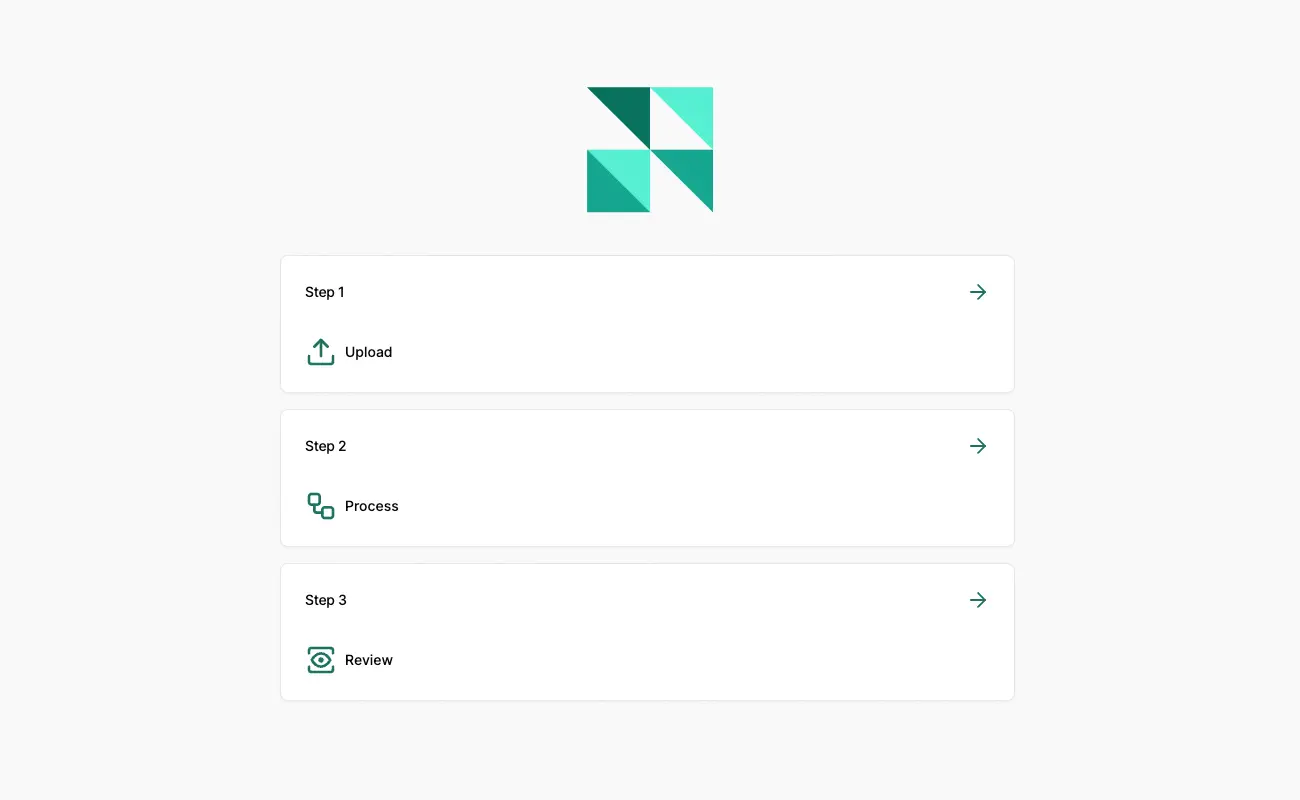
Introducing automation to processes can save the public sector 1.3 billion hours per year.
Automation — especially Document Automation — has the potential to revolutionize the way governments and other public sector organizations work. It can be hard to know where to begin, though.
Whether you’re a public sector employee or a government official, this guide will break down the most important things you should know about Document Automation.
Summary
- Automate case management and license renewals for more efficient public sector operations.
- Upgrade government-citizen interactions with smart forms and digital submissions, accessible anytime, anywhere.
- Minimize manual errors and secure documents with cutting-edge automation technologies, ensuring privacy and adherence to legal standards.
What Is Document Automation?
Document Automation involves the use of software that helps you collect data and generate, deliver, and store documents automatically. The document generation and automation process is based on specific rules set up in the software (often “if this, then that” rules).
Data inputs can come from several places. For example, users can pull data from a CRM system, use an external data source to collect and input data, or they can send out web forms for others to submit information. If that sounds like a lot of work, don’t worry — all of these steps can be automated to ensure accuracy and efficiency.
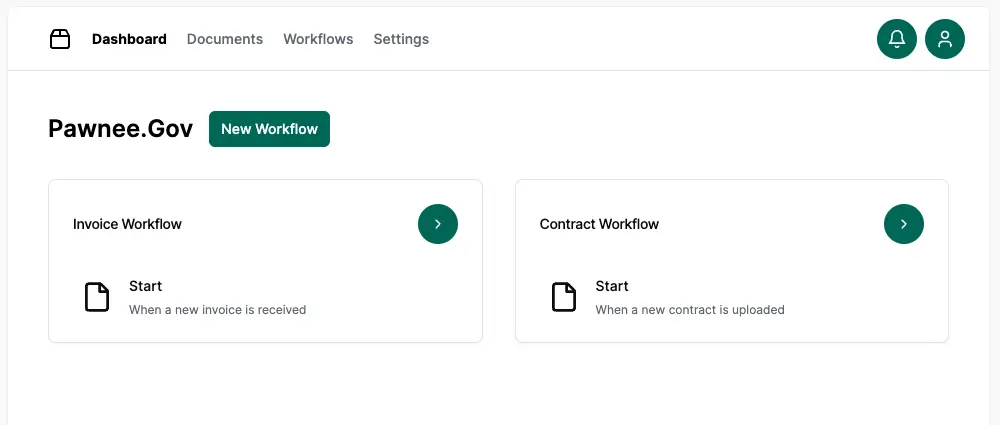
The Benefits of Document Automation in the Public Sector
Document Automation can provide numerous benefits to public sector and government organizations, including the following:
More Efficient Processes
One of the most significant benefits of document automation software is that it can make everyday workflows and processes much more efficient.
As a public sector employee, you have plenty on your to-do list — automating some of those tedious document creation tasks such as streamlining case management, automating license renewal notifications, or digitally collecting information can save valuable time.
Increased Customer Satisfaction
Most federal government services lag behind in customer satisfaction compared with private sectors. Adoption of document automation software contributes to better communication processes, easier information submission, and modernized customer experiences.
For example, with the right document automation software, citizens can easily submit information via smart forms, complete applications for driver’s licenses, building permits, court records, etc., from anywhere and at any time.
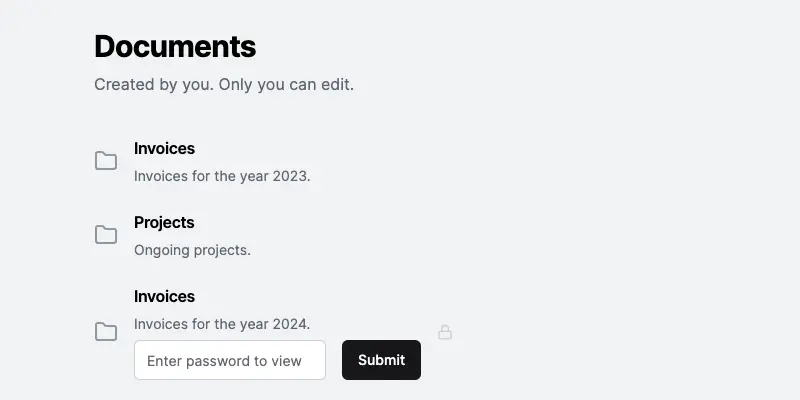
Enhanced Security
Although the old-fashioned filing cabinet system might be seen as secure, that isn’t always the case. Especially if you only have one copy of a particular document. If that goes missing, what will you do?
The best document automation software offers superior security and storage features to protect your documents and ensure unauthorized personnel can’t access them with role-based security models.
Reduced Risk of Human Error
No matter how meticulous you and your team are, mistakes are bound to happen. However, you can significantly reduce the number of errors you make by automating document generation and minimizing the amount of manual data entry.
Human error costs organizations over $62.4 million every year!
Document Automation Solutions such as Experlogix offer easy-to-configure business logic to generate documents with automatically calculated totals eliminating incorrect calculations and the need for manual entry.
Increased Sustainability
Document generation and automation are much more sustainable than traditional, paper-based systems. If you’re looking to go green in the new year (or at least minimize your carbon footprint a little bit), a document automation solution is an excellent first step to minimize the use of paper.

Guaranteed Privacy and Compliance
Government agencies and the Public Sector sometimes require additional privacy within documents.
Experlogix Document Automation offers configurable business rules to support jurisdiction-specific variations, multiple languages, policy and legal changes, and privacy protection requirements, giving you the piece-of-mind that your communications and documents are meeting government regulations at all times
Choose the Right Document Automation Solution
Pay careful attention to the features each solution offers to ensure you select one that handles all the tasks you need. The following are some key features that all document automation software should include:
- Data capture
- Pre-built and custom template design
- Document generation
- Automated document flows
- Output management
- Content management
- E-signatures
Check out reviews for each product you’re considering and take note of the general consensus. Are people mostly satisfied with their software? What do they like and dislike about it?
Make Time for Training
It’s much easier to get the rest of your team on board with a new software if they have ample time to learn how to use it. Set aside sufficient time for training and provide employees with the learning resources — training videos, guides, etc. — they need to figure out how to handle specific tasks. This will also help employees see the ways that the solution could be used to improve their every-day work life.
Optimize Your Document Management & Transform Citizen Services
By utilizing digital documents and automating your document management processes, you can enhance your workflows and transform (in a positive way) the citizen experience.
If you’ve been on the fence about document automation, follow the tips shared above. Remember, too, that the right tools will make the transition to digital documents much smoother.
Learn more about document automation solutions.


