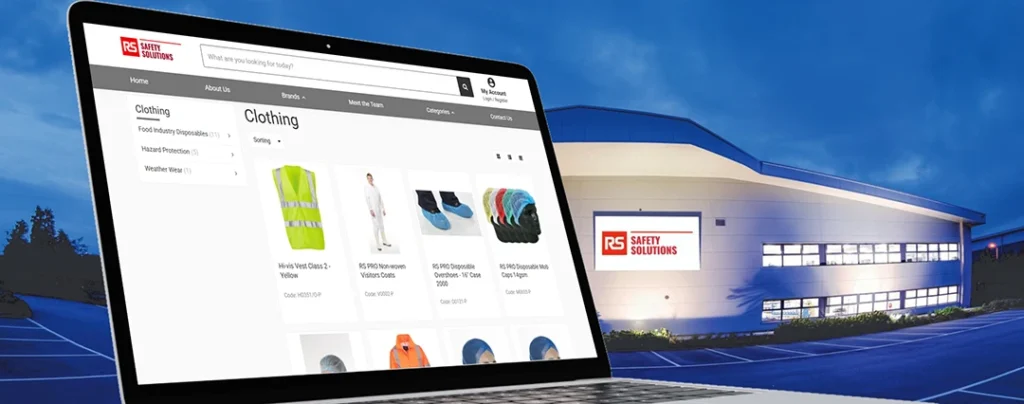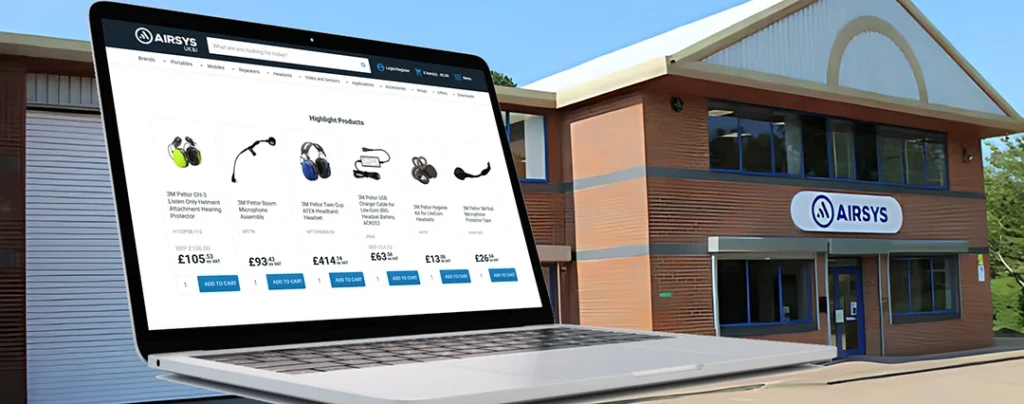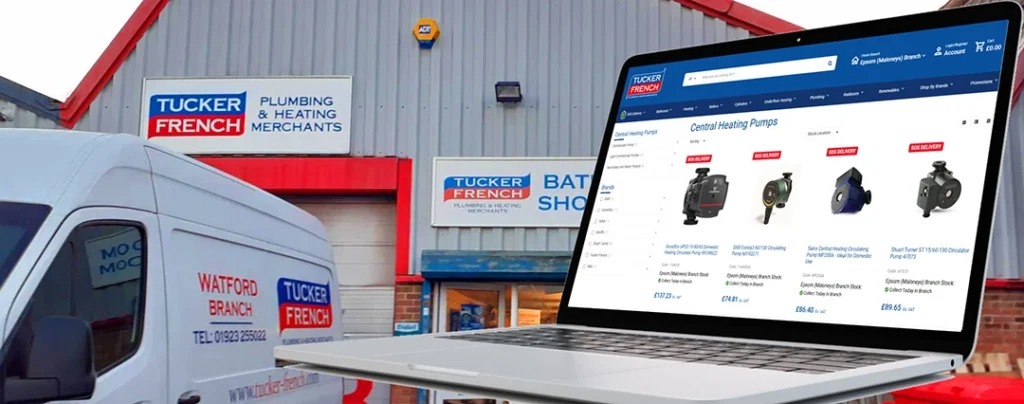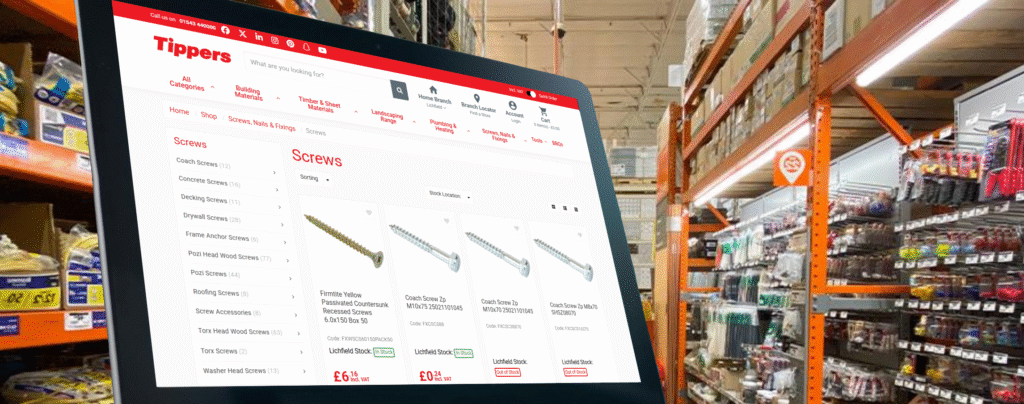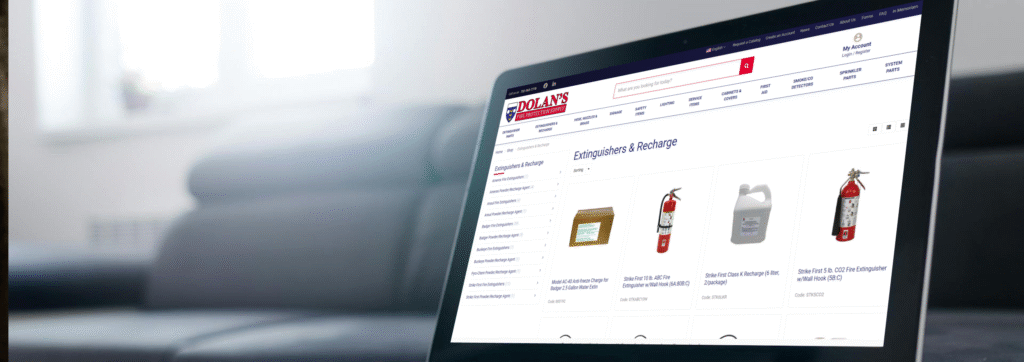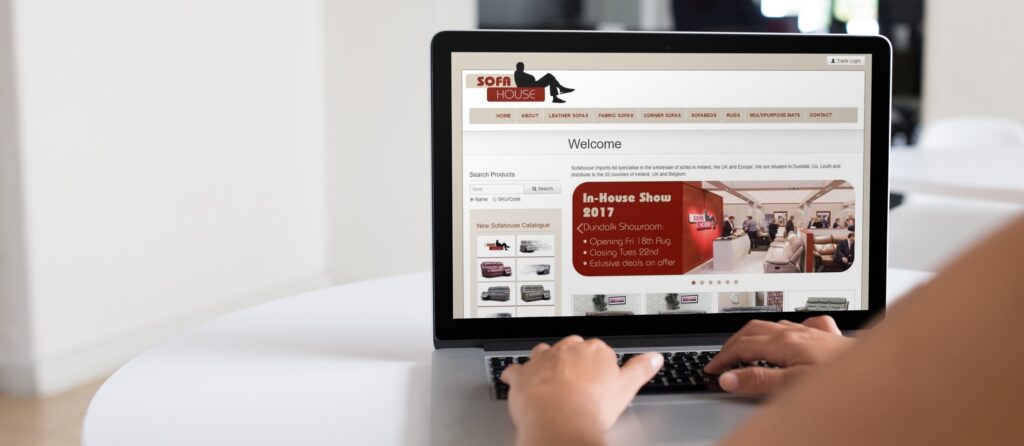Salesforce CPQ (Configure, Price, Quote) has powered quoting engines for years. With the end-of-sale news, a lot of current customers have been left wondering, “where does that leave us in 2025 and beyond?” Since it’s not available to new customers anymore, the rest of the world has been left looking for alternatives.
What Is Salesforce CPQ?
Salesforce CPQ is a cloud-based tool with tight integration to Salesforce CRM. The platform brings several advantages to organizations already invested in the Salesforce ecosystem.
As Salesforce invests into its Revenue Cloud platform, these features are being rolled into an application with much broader functionality. That means you won’t see as much CPQ-specific depth. That may work if you have moderate complexity and volume needs, but in high volume and complexity industries and business models, dedicated CPQ solutions are a must.
The real issue here is that the feature gap between Salesforce CPQ and other supported CPQ solutions is already very apparent and will only increase over time. In other words, the current issues you experience with Salesforce are likely to get worse.
Let’s talk about where the biggest gaps are going to be.
Where Salesforce CPQ Falls Short
While Salesforce CPQ excels in some moderate complexity scenarios, organizations with varied and complex requirements often encounter significant limitations. Understanding these challenges is crucial for making an informed decision about your ongoing CPQ strategy.
Here’s a summary:
Salesforce CPQ Challenges for High-Complexity Needs
Imagine this: Your sales team is on a call with a major prospect—an international client who needs a mix of physical equipment, add-on services, and region-specific pricing. The configuration process needs to reflect thousands of possible product permutations, service tiers, and compliance rules, all in real time.
Instead of closing the deal, your sales team is stuck watching loading screens or navigating slow, rigid workflows inside Salesforce CPQ. The result? Quotes take too long to generate, customer confidence wavers, and revenue walks out the door.
Smaller businesses face the opposite problem: the system’s overhead and complexity often outweigh its benefits, leaving teams bogged down in a tool that’s more robust than their needs require.
In both cases, misalignment between product catalog complexity and platform capability puts your deals—and your bottom line—at risk.
Flexibility gaps with ERP integrations and complex workflows.
Salesforce CPQ performs smoothly within the confines of the Salesforce CRM ecosystem. But the moment your quoting process depends on data from an ERP system—real-time bill of materials (BOMs), inventory availability, or advanced pricing logic—you start to feel the cracks.
Let’s say your sales team configures a custom product that relies on live component availability and variable pricing based on regional supply chain factors. The quote looks perfect inside Salesforce CPQ. But your ERP—where the actual inventory, manufacturing timelines, and cost structures live—tells a different story. Without real-time synchronization, your quote may be outdated the moment it’s generated.
To bridge the gap, companies often resort to custom middleware, manual syncing, or costly development work in an attempt to replicate ERP data into custom Salesforce CRM tables. That’s not just inefficient—it’s risky. Keeping complex data structures in sync between your ERP and custom tables in your CRM isn’t that simple. Every delay, misfire, or manual handoff in the quote-to-cash process increases the chance of errors, rework, and margin erosion.
Even more frustrating? For companies with layered workflows, approval chains, or industry-specific compliance rules, Salesforce CPQ’s built-in logic often can’t stretch far enough without more bespoke coding. That means turning what should be a scalable, automated workflow into a tangle of workarounds and dev tickets. And you’ll soon find yourself stuck on a version of Salesforce CRM that can be hard to upgrade without re-implementing and testing expensive customizations.3 Signs You’ve Outgrown Salesforce CPQ
Salesforce CPQ works well for many businesses—but when quoting becomes slow, rigid, or chaotic, it’s a sign your business needs more than it can offer. Here are three clear signs you’ve hit the ceiling:
- Quote Volume Is Slowing You Down
If generating quotes feels like walking through molasses, it’s likely your CPQ can’t keep up. Large sales teams or global quoting activity—especially when quotes involve multiple regions, currencies, or approval layers. If sales teams are waiting or exporting to spreadsheets, that’s a red flag!
- Your Product Complexity Has Outpaced the Rules Engine
As your catalog grows to include thousands of SKUs, nested bundles, or hybrid offerings (physical + service + subscription), you may notice more performance issues and overly rigid workflows. The rules engine can become difficult to manage and sluggish at runtime, leading to misquotes, errors, and manual workarounds.
- Your Tech Stack Is Held Together by Middleware
Salesforce CPQ lives comfortably inside CRM—but what about ERP, eCommerce, or engineering tools? If your team relies on custom code or middleware to sync pricing, BOMs, or availability data, you’re spending too much time patching workflows instead of selling.
How to Evaluate a CPQ for Salesforce
Upgrading from Salesforce CPQ doesn’t mean abandoning your CRM—it means finding a solution that complements it better at scale. Here’s how to evaluate your next CPQ investment:
Feature Checklist
When evaluating your next CPQ solution, it’s worth focusing on six key capabilities that make or break enterprise fit. You’ll want:
-
Visual configuration support — including CAD integrations or 3D modeling where needed — to handle complex or customizable products without confusion.
-
Real-time pricing and automated BOM generation so quotes reflect live inputs from your supply chain and engineering data, not outdated static tables.
-
Advanced approval workflows that accommodate region-specific rules, deal sizes, or compliance layers without bottlenecks.
-
Low-code or no-code rule management so your team can update logic and product rules without developer bottlenecks.
-
Multi-language and multi-currency support for global sales teams and international buyers.
-
Built-in ERP integration — not just API endpoints — to sync inventory, pricing, and fulfillment logic natively, without middleware chaos.
These aren’t “nice to haves.” They’re table stakes if your quoting process is tied to speed, scale, and revenue.
| Must-Have Feature | Why It Matters |
|---|---|
| Visual configuration (CAD/3D options) | Drives clarity and speed in complex B2B quoting. |
| Real-time pricing & BOM automation | Ensures quotes reflect up-to-date ERP inputs. |
| Advanced approval workflows | Streamlines multi-level sign-off without bottlenecks. |
| Low-code/no-code rule engine | Puts configuration logic in business users’ hands. |
| Multi-language & multi-currency support | Critical for global quoting and partner portals. |
| Built-in ERP integration | Avoids the dev drain of middleware and sync issues. |
CRM Compatibility
Make sure the CPQ plays well with Salesforce without requiring constant developer support. Native or certified integrations are ideal—but just as important is whether the CPQ feels like a natural part of your Salesforce workflow (think: quote records, guided selling, embedded UI).
Configuration vs. Complexity Tradeoff
Not all CPQs are built for scale. Ask: Can this CPQ handle millions of permutations without breaking? Does performance degrade when complexity increases? The right CPQ should make your quoting faster, not more fragile, as your business grows.
Here’s what the tech community says
One of the issues with Salesforce CPQ is that, even before end-of-sale, it had been a long time since new features had been added — roughly three years.
Community verdict:
Salesforce Ben took notice of Salesforce CPQ stagnating early on, with innovation shifting to Revenue Lifecycle Management—leaving CPQ as a legacy product
An important question to consider before shifting to Revenue Cloud:
“If you want to purchase from someone who will raise your fees 12% YoY while not delivering any new features for that OpEx.”
—Matt Pieper Director of Engineering at LeafLink
Why Clients Switch to Experlogix
Top switch reasons:
- Configurability at scale—logic-driven models with powerful rule engine
- ERP sync—seamless BOM/routing handoff into ERP
- Experlogix CPQ integrates more deeply with Salesforce CRM than Salesforce CPQ does. Read that again! INSERT brief EXPLANATION OF IMPLICATIONS
- Lower TCO—less third-party integration and customization dependence, more user control
- UX—accessible dropdown menus, visual indicators and guided selling drive adoption
- Low-code admin: Business users get more control, technical users get a configuring and quoting superhero.
️
When Salesforce Still Works
Salesforce CPQ can be a solid fit for companies operating within straightforward and moderately complex quoting environments. In short, if your quoting process lives entirely in the Salesforce ecosystem and doesn’t push the boundaries of complexity, Salesforce CPQ still gets the job done.
Ideal conditions for Salesforce CPQ:
- Low to mid-level configuration demands
- Deep integration with Salesforce CRM
- Limited complex workflow needs
When to Act: Trigger Points for Change
With the end-of-sale news and the shift toward Revenue Cloud, current Salesforce CPQ users could find themselves in an awkward position. However, some of these lessons are relevant to any CPQ evaluation. So, if you’re running into these warning signs regularly, it means a CPQ investment is likely to pay for itself:
- Relying on spreadsheets or third-party middleware to support CPQ logic
- Struggling with slow quote generation due to large catalogs or rule volume
- Facing repeated support delays or performance issues
- Watching maintenance and customization costs rise without corresponding increases in ROI.
These signals aren’t just operational annoyances. They’re signs you’ve outgrown processes and tools that worked at some point, but not anymore.
“Experlogix brings modern rule logic, visual product quoting, and ERP-ready sync at scale—without Salesforce’s additional maintenance cost or ecosystem lock-in.”
—Gwyn Golden, Enterprise Applications Director at Experlogix
From Our Team’s Experience
We’ve seen the tipping points firsthand. The most common reasons clients switch from Salesforce CPQ to Experlogix come down to three things: complexity, cost, and control.
Salesforce falters at a certain scale, especially when users realize how much developer lift is needed to continue scaling after that threshold. Experlogix flips the script by putting power back into the hands of business users through a low-code rule builder. That means it’s easier to make changes to existing logic or add new products and variations, even when managing millions of SKUs.
The real value of CPQ solutions like Experlogix: They can carry consistency and control across departments or even beyond your organization.
When we think about complexity, internal operations are only part of the puzzle. The other part is building the same adaptability, accuracy and speed to other channels. For organizations that work with dealers or other partners, CPQ is an amplifier with cascading effect. Imagine: You work with a dealer network spanning multiple countries, and they’re all using sales software that is configured and defined by your best practices.
That’s the reality for Volvo Construction Equipment, which has implemented CPQ internally and created a dealer partner for partners like Swecon. Experlogix allows both organizations to create error-free quotes and sell Volvo machines more efficiently. Volvo machines help to build the modern world; Experlogix CPQ helped Volvo CE and Swecon build a modern sales process.
The Bottom Line
Salesforce CPQ is a decent quoting tool for basic usages cases, but Experlogix CPQ is the ultimate in flexibility and scalability. Most importantly, you won’t miss out on the new features that matter — the ones that move the needle on revenue and efficiency.