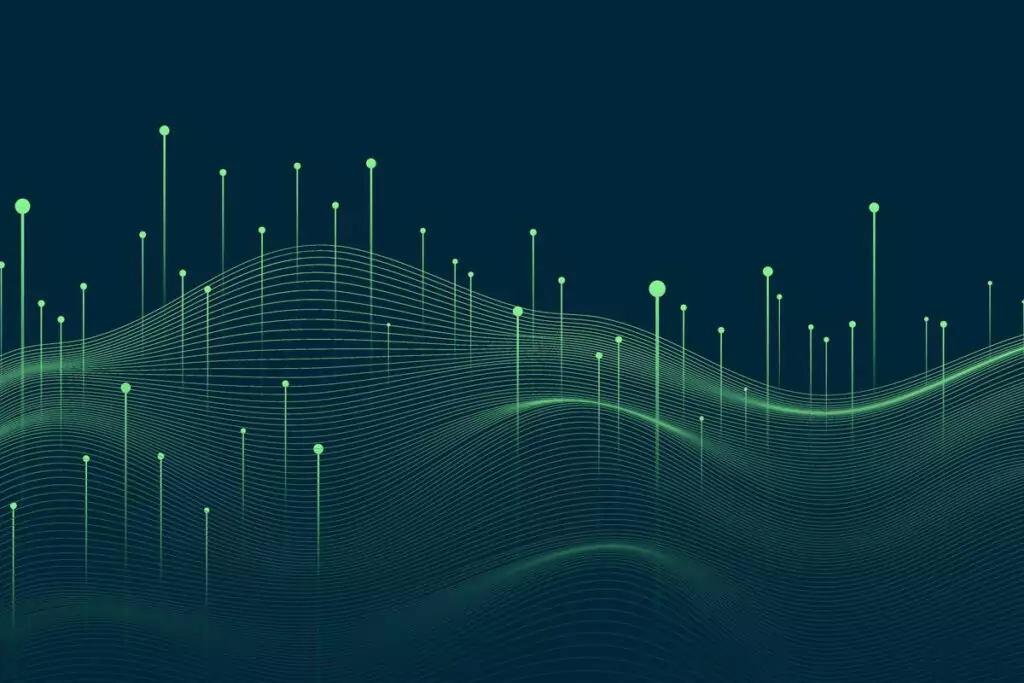How Document Automation Enables Self-Service Reporting at Scale

One of the trends that has emerged from the increasing adoption of digital and cloud technologies is the rise of self-service, where business users can make use of advanced technology without IT involvement. In the world of finance, for example, Gartner recognized self-service data and analytics as one of the top drivers of employee productivity for 2021.
In other sectors, the self-service trend has manifested in increased usage of cloud services and a push toward more accessible, easier-to-use software. In addition, more software can be easily integrated to automate the sharing of data and streamline communication between core systems. One of the great things to come out of that trend is the widespread use of APIs, which allow apps to talk together with minimal work needed on IT’s part. Once integrated, those apps can seamlessly share information, making any software that relies on organizational or business data to become a self-service analytics platform.
With tools that integrate with familiar software, one of the best ways to take self-service further from here is with smarter and more creative automation. It’s never been easier to build your own automations in almost any technology stack, and that’s been a big driver of our business from the beginning; we make automated document generation accessible and scalable for any organization.
Document Automation and Self-Service Capabilities
Our document automation solution provides self-service reporting capabilities by allowing you to leverage highly customizable templates that draw data from your CRM or any other system via an API to create on-brand documents without having to copy information between different platforms. With automated workflows, you can also determine what happens after a document is generated. For example, you can choose to send a contract to a client through DocuSign, then have the signed document saved back to your CRM.
Document automation goes above and beyond manual document creation and delivery processes by including features like dynamic templates, as well as other advanced capabilities that improve efficiency when creating documents at enterprise scale.
MorningStar (formerly Praemium) Creates Self-Service Reporting with Document Automation
Morningstar (formerly Praemium), a financial services and technology company, provides a great example of how document automation tools can be used to do more than simply drive efficiency. In addition to creating consistent reporting templates, Morningstar (formerly Praemium) enabled comprehensive self-service reporting for its investment advisor customers.
Morningstar (formerly Praemium) offers an investment and services platform for financial advisors and discretionary managers. One of the benefits of leveraging the platform is access to a robust amount of asset performance data to help guide investment strategies. Morningstar (formerly Praemium) took that value a step further by leveraging document automation software to equip its customers with the ability to easily create tailored reports with their own branding.
“Ultimately, your imagination is really the limit in terms of the reporting you can create,” said Dylan Navra, Managing Director at Morningstar (formerly Praemium).
Morningstar (formerly Praemium) is just one example of how document automation can be used to achieve more than just efficiency, with other advantages like a stronger brand presence across all documents and the ability to report complex data quickly and easily.
What’s Next for Self-Service?
Self-service capabilities with business technology are likely to become ubiquitous, both for employees and an organization’s customers. Document automation can be a fundamental part of enabling a wide variety of opportunities for reducing the need for manual work. The development of APIs and integrations is likely to be another key factor in driving the self-service trend forward. By making it easy for different systems to talk to each other, organizations can make it easier to query data from anywhere; this will only make sophisticated, end-to-end automations easier to build.
With Experlogix Document Automation’s software, for example, you can start designing personalized document templates with just a few clicks, leveraging data from any number of systems. This drastically reduces the time spent navigating and copying data from different software tools and allows business users streamlined access to the information they need to include within their document templates.
Want to see how it works? Our short video overview highlights how simple it is to create complex documents with Experlogix Document Automation.