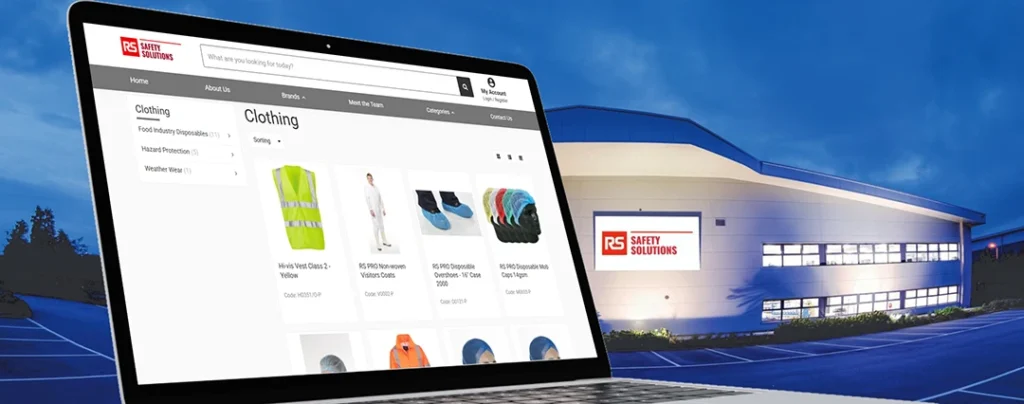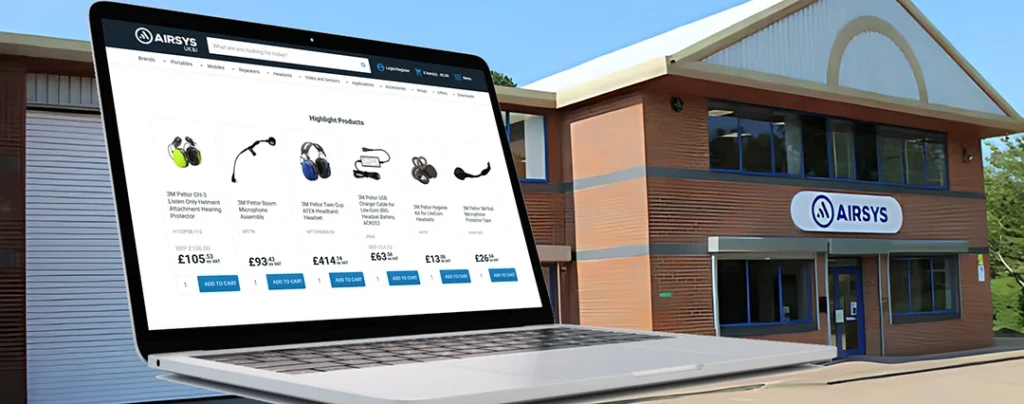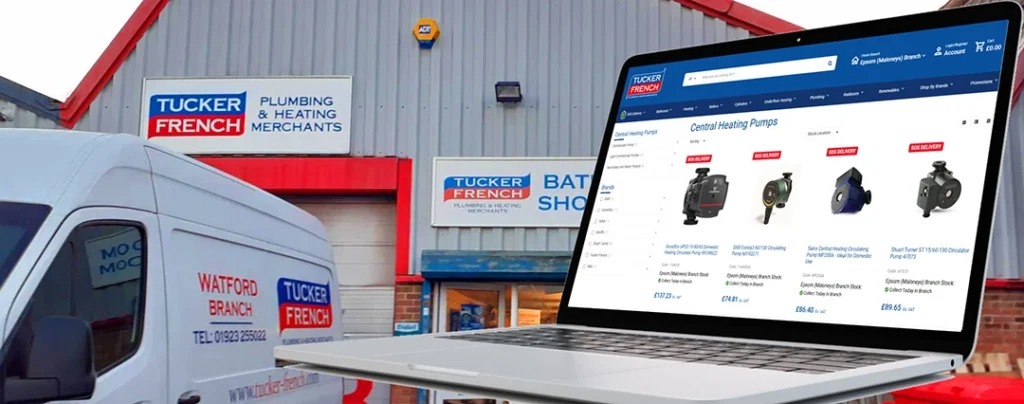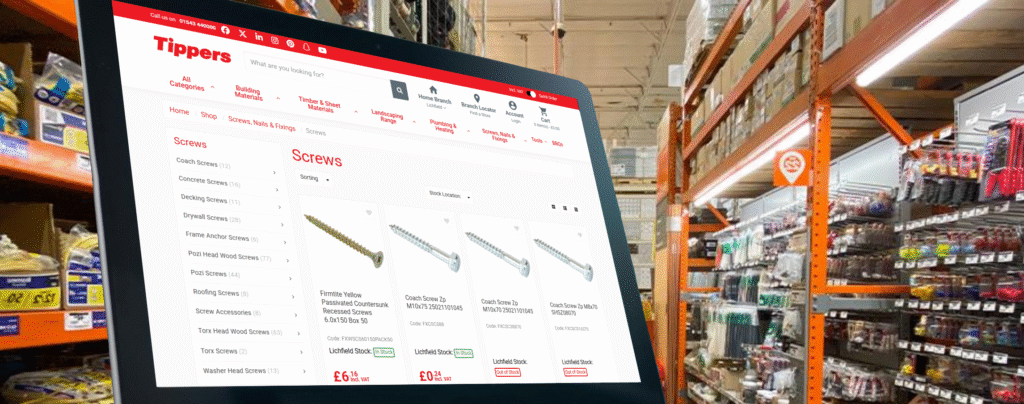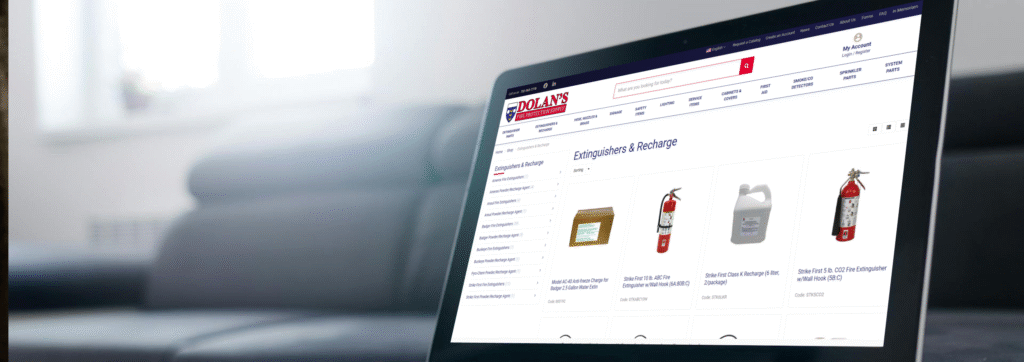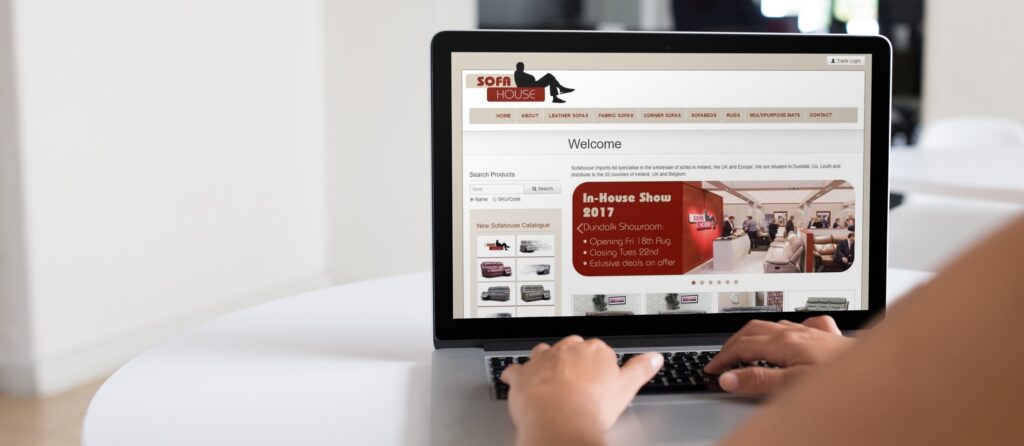In the grander scheme of things, it’s pretty astounding to consider how our society has advanced over the past centuries, and even decades. Technology in particular has allowed us to take leaps and bounds forward in terms of innovation, enabling us to do business in better, more efficient ways than ever before.
One specific asset of technology innovation for business has been document creation software, which has been crucial in administering a great deal of office work.
The Challenges of Enterprise-Wide Document Creation
Anyone who’s familiar with the business world will be able to tell you that it’s expansive nature can make even the simplest thing a complicated task. This goes for many facets of internal operations but is especially true in the case of enterprise-wide document creation. The challenges that come along with this type of work can be daunting, but if not addressed, they can have a negative impact on the business’ performance and the customers’ perception of the company.
Slow Manual Processes
The most common challenge in enterprise-wide document creation is the reliance on slow, manual processes. This happens for a variety of reasons, such as the use of a “copy-paste” method to create complex documents, the need for different departments to produce documents in various formats, or the use of review and approval workflows based on emailing files, or even printing and sending them via internal mail. Whatever the reason, it often leads to documents being created slowly and inefficiently, which can bring disastrous results in terms of business performance.
Errors in Data Entry
Another common challenge is errors in data entry. This can again be for a variety of reasons, like incorrect information being entered into the enterprise CRM, ERP, CPQ, or ECM system, or human errors when inputting data in documents. As a result, business-critical documents are inaccurate or even unusable, which can cause major problems down the line – from customer dissatisfaction to potential fines.
Inconsistent Branding
One of the most common problems with enterprise-wide document creation is that it introduces inconsistencies in branding. This often has to do with the fact that there are simply too many people, in too many different departments, involved in the process. With so many cooks in the kitchen, things can get creative very quickly and the final documents can end up looking like a hodgepodge of different styles.
What Is Document Creation Software?
Document creation software is a tool that enables organizations to create business-critical documents like contracts, invoices, sales proposals, work orders, and many other types of customer-facing correspondence, in a streamlined and automated manner. It’s designed to help organizations overcome the inefficiencies and errors that are inherent to manual document creation processes.
Document creation software comes with a range of features that make it easy to customize documents to meet the specific needs of a business. The ability to design dynamic templates is one of these key features; it enables users to create both simple and sophisticated templates that can be automatically populated with data from multiple sources and efficiently produced on a large scale. The goal is to ensure document accuracy, quality and consistency, streamline document creation processes, and save time across an organization.
Dynamic Document Templates Are Key
Dynamic document templates are a pivotal component of document creation software, in many ways being the key differentiator between this type of software and word processing software. Dynamic templates are designed to be highly customizable, so that they can be adapted to the specific needs of a business, and stay compliant with these needs all while being tailored to each individual customer.
While they can differ from one document creation software to another, the key features of document templates must include:
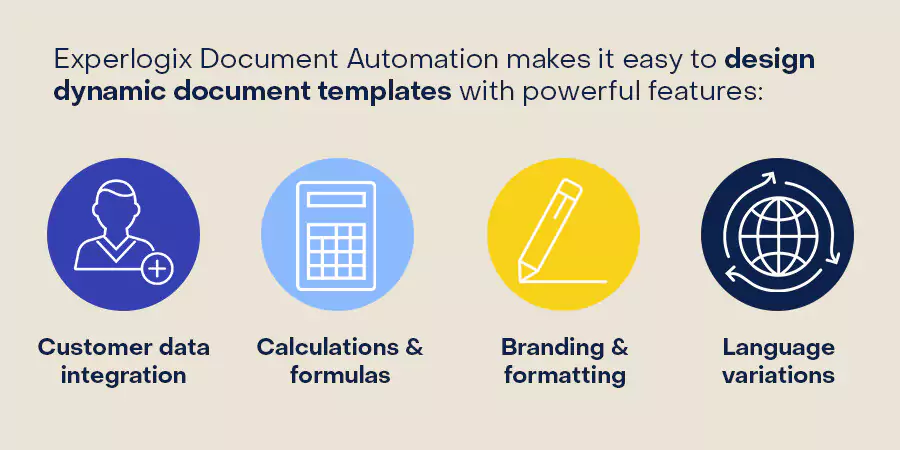
Customer Data Integration
Customer data integration (CDI) refers to the process of defining, consolidating, and managing customer data across an organization’s enterprise systems and units in order to create a “single version of the truth.” This data includes everything from customer names and contact information to their purchase history and account status. CDI is important for businesses because it ensures that everyone in the organization is working with the same customer data. This minimizes the risk of errors and helps to create a consistent customer experience. Document templates are able to connect to a business’s CRM, ERP, CPQ, or ECM system to automatically integrate customer data, ensuring documents deliver that “single version of the truth.”
Calculations and Formulas
Another important feature of dynamic templates is the ability to include calculations and formulas. This is especially important for documents like invoices and quotes where the final price is dependent on a number of factors, often with intricate relations. By including calculations and formulas in document templates, users can be sure that the documents they’re creating are always accurate.
Language Variations
A major obstacle in business operations for many large organizations is the need to support multiple languages. This is especially true for companies that do business in multiple countries or have a global workforce. Not only do they need to be able to produce documents in different languages, but they also need to stay compliant with corporate branding, formatting, and local regulations. The good news is that document creation software can help with this by allowing users to create language variations of a document template. This means that businesses can easily create documents in multiple languages without having to worry about inconsistencies and the confusion that comes with an increasing number of template versions.
Formatting
Another common challenge in document creation is ensuring that all documents are formatted consistently. This can be a time-consuming and error-prone task if done manually. However, document creation software can help to automate this process with the simple fact of leveraging document templates. Businesses using templates designed with the right formatting requirements can rest assured that all their documents are formatted correctly – every time.
Consistent Branding
Maintaining consistent branding across all corporate documents is essential for any company. After all, inconsistent branding can be confusing for customers and make a business look unprofessional. Using document creation software, businesses can create branded templates that can be used to produce consistent, professional-looking documents. This is an asset in both customer-facing and internal communications.
The Benefits of Document Creation Software
There are many benefits that businesses can experience by leveraging document creation software and its dynamic template capabilities.

Increased Efficiency
One of the biggest benefits of automating the process of document creation is that it improves efficiency throughout an organization. By automating tasks like data entry and document formatting, employees can spend less time editing and reviewing documents, and more time executing tasks that directly contribute to growing the business.
Better Customer Experience
Another benefit of document creation software is that it enables businesses to quickly and easily generate documents that are personalized to each individual customer. Delivering accurate, relevant documents in a timely manner creates a better customer experience, which can lead to repeat business.
Improved Accuracy
Document creation software also improves accuracy, as document templates can be pre-populated with up-to-date data pulled from a business’s CRM, ERP, CPQ, or ECM system. This eliminates the need for manual data entry, which often introduces errors. In addition, document templates ensure that all documents being created are formatted correctly. This further reduces the risk of errors and improves the overall quality of business correspondence.
Strong Brand Image
The use of document templates makes it easy to issue strong, consistent, and cohesive branding across an organization. Employees can simply pick from the company’s pre-approved templates and be confident that the created documents are reflecting the latest corporate branding guidelines.
More to Look for in Document Creation Software
It’s important to note that while the technology they represent is groundbreaking, not all pieces of document creation software are made equal. They can differ in a range of areas, from the features and functions they offer to the price they charge. Some businesses can thrive by using the key features previously mentioned, while others need more advanced functionality. As such, it’s important for companies to carefully consider their needs before selecting a document creation software.
Here are a few additional, cutting-edge capabilities to keep in mind:
Centralized Template Management
The ability to easily edit, store, and manage document templates in one place is essential for many organizations, especially for those that are heavily relying on documents like the insurance, banking, financial services, and real estate industries. Document creation software that offers centralized template management allows users to do just that. This ensures that employees responsible for creating documents always use pre-approved, up-to-date templates, reducing the risk of mistakes associated with delivering the wrong documents and saving time and effort.
Versioning Tools
Many document creation software offer built-in commenting, version tracking, and approval workflow capabilities. This makes it easy for users to review and update templates, track changes over time, go back to previous versions, and approve templates before they are made available across a company.
Digital Content Integration
The ability to embed digital content such as videos, images, and QR codes into document templates is another key feature to look for. This can make documents more engaging and improve the customer experience.
So, if you are looking for comprehensive document creation software that offers the benefits of dynamic, highly personalized templates, centralized template management, version control, and more, Experlogix Document Automation solution might just be the answer you are looking for.