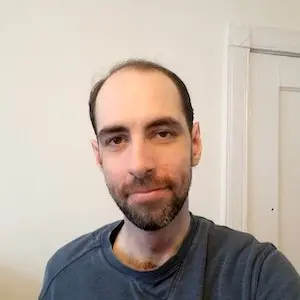Content Management 101: Five Tips to Create a Content Management Plan

Businesses are like roads, with their constant ebb and flow of moving parts, red lights, green lights, yield signs, stop signs, and even dead ends. Rules of the road and traffic signals instill some order so folks know when it’s their turn to go, or when to merge.
In business, content – the vehicles of the business – can accumulate fast. How do you create a roadmap and rules to ensure your content flows as smoothly as well-directed traffic? That’s what a Enterprise Content Management (ECM) system is for: to determine how content is distributed in a way that ensures the appropriate content goes to the appropriate places.
Mountains of content can be overwhelming, which is why many companies struggle with how to put their ECM together. Like any new software or implementation, it isn’t always clear where to start. Here are five simple steps that break down the process:
Set a timeframe
Let’s say you’re on a project that’s based on an approval workflow, such as processing an insurance claim. The first thing you would do is determine your start and end dates. Time governs the entire workflow lifecycle, so you would want to also think about when to send which content. We’ll circle back to this.
Determine distribution content
Now that you know your time perimeters, the next part is tackling what you want to communicate. What is your content? With an insurance claim, this would include customer details, incident specifics, others involved, estimates, legal data, and more.
Decide its destination
Where does the content go? Now that you have your distribution content in place, figure out what you want to do with it. What piece goes to what department? In a claims situation, it would be a priority for all the information to go to customer service. Then, it would get broken down so that the legal department gets incident details, the claims department gets financial details, and so forth.
Define the recipients
Departments can be chaotic, no matter what the size. Rather than just sending the content to an entity, where it could fall through the cracks, it’s better to set up individuals to receive specific content. This is key to the goal of making the appropriate content go to the appropriate places.
Establish when and how content is received
Back to timeframe, it’s smart to set up an automated workflow process so the correct individuals receive the correct content when they’re supposed to, not before or ahead of a colleague. For example, this could mean ensuring that the legal department has signed off on the case before the accounting department cuts a check for the customer.
With these components in mind, adding a modern document generation and document automation solution such as Experlogix Smart Flows will enhance your document management capabilities with efficient content management, document storage, and more. When you have your traffic signals in place and your traffic coordinated, why not take advantage of the powerful automation capabilities Experlogix Document Automation provides?