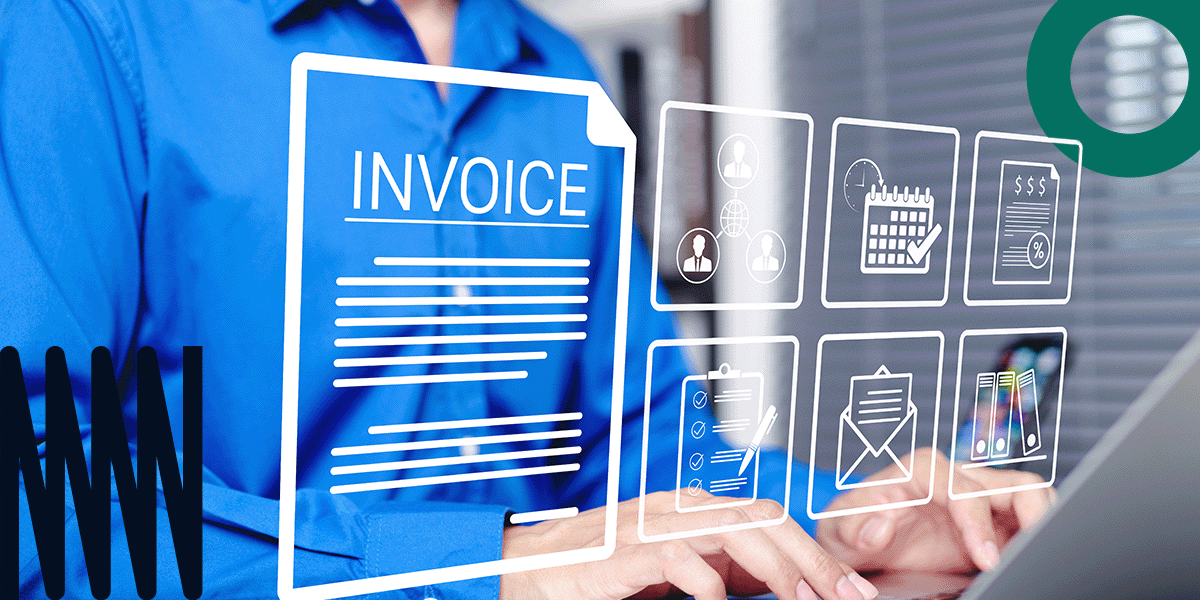Document Generation in Salesforce: When Native Tools Fall Short (And What to Use Instead)

If you’ve ever tried to generate professional documents directly from Salesforce, you know the frustration. What should be a simple process, such as pulling data from Salesforce to create quotes, contracts, proposals, or reports, becomes a maze of workarounds, manual formatting, and “good enough” solutions.
This blog is in no way meant to bash Salesforce because we all know Salesforce is great for data, but we’re talking about documents and unfortunately there is a gap. Salesforce native document tools often start to fall short when business complexity scales. As workflows become more dynamic, documents more customized, and compliance more critical, they simply can’t keep up.
The Reality of Native Salesforce Document Generation
One of the most common complaint Salesforce users have about native doc gen in Salesforce, It’s simple: “It takes longer to format the document than it takes to close the deal.” But lets start with what they do offer.
Salesforce offers several built-in options for document generation:
- Mail Merge and Email Templates:
For basic generation you can’t go wrong with a classic. Designed specifically for inserting fields into standard documents for straight delivery.
- Quote Templates
If you don’t have complex products or the need for dynamic content in your quotes native Salesforce Quote Templates are perfect for generating basic sales quotes.
- Reports and Dashboards export
Native report generations allows limited export or print options for data records but it will give you the numbers you are looking for.
On paper, these sound adequate. In practice, they create more problems than they solve. These tools are built to serve foundational document needs. If you’re sending a simple invoice, producing a basic PDF quote, or emailing an acknowledgment using template fields, native tools will do the job. They also integrate with Salesforce data, offering a seamless (if simple) experience for users already working in the platform.
For small teams or straightforward use cases, this level of functionality is sufficient. But for organizations generating high volumes of documents, managing brand standards, or working across multiple departments and languages, native Salesforce document generation has clear limitations.
Where Native Salesforce Doc Gen Falls Short
1. Limited Template Flexibility
Native Salesforce templates are rigid. Need conditional logic? Want different sections for different product types? Forget about it. Native Salesforce templates lack the flexibility needed for dynamic business scenarios. You can’t show or hide sections based on data, adjust layouts intelligently, everything is static, from field mapping to formatting.
The Pain: More time is spent manually managing dozens of nearly identical templates
2. Formatting Nightmares
You get minimal control over layout, branding, and design. Quote templates are restrictive and require custom code to make meaningful changes. If your documents need to look polished and professional or follow strict brand guidelines, you’ll run into limitations quickly.
The Pain: Documents that make your company possibly $50M or meant to impress clients look like a startup operating from a garage.
3. No Conditional Logic or Dynamic Content
Need to show different pricing tiers based on deal size? Want to include specific terms for enterprise vs. SMB deals? Native tools can’t handle dynamic content. Native tools can’t dynamically include or exclude sections of a document based on logic. You can’t adjust content for region, product line, or deal size without duplicating templates or relying on code-heavy workarounds.
The Pain: Multiple templates for every scenario, or manual editing every time.
4. Integration Limitations
Native doc gen doesn’t play well with modern workflows. No API access, limited automation triggers, and forget about integrating with DocuSign, PandaDoc, or other tools your team actually uses.
The Pain: Manual processes that should be automated lead to delays and errors.
5. Security and Compliance Gaps
While Salesforce maintains strong platform security, its native tools don’t provide audit trails, access controls, or SOC 2-compliant document workflows. This creates challenges for regulated industries or legal and procurement teams handling sensitive agreements.
The Pain: The possibility of failed audits, legal exposure and hefty fines due to unmet regulated requirements.
6. Lack of Automation
You can’t schedule document generation in bulk or trigger it from automated workflows in a robust way. For enterprises that need automated document workflows in Salesforce—like generating and sending hundreds of contracts, invoices, or renewal kits, native tools aren’t enough
The Pain: Routine document processes take longer to execute causing delays in the sales cycle,
What High-Growth Teams Use Instead
Smart Salesforce teams have moved to specialized document automation platforms that integrate seamlessly with Salesforce. Purpose-built for Salesforce, these solutions offer a more powerful, flexible, and scalable approach to efficient document generation and automation.
Enterprise-Grade Solutions
Exxperlogix Document Automation leads the pack for enterprises with complex and high-volume professional document generation:
- Visual Flow builder with no-code drag and drop interface
- Advanced conditional logic for dynamic content
- API-first architecture for seamless workflow automation
- SOC 2 compliant document workflows
- Multi-object data mapping from any Salesforce record type or anywhere you store data.
AppExchange Alternatives
Popular AppExchange doc gen tools include:
- Conga Composer
- S-Docs
- PandaDoc (with Salesforce connector)
The Trade-off: More features than native tools but often require significant setup and ongoing maintenance.
Native vs Third-party
| Native Salesforce | Third-Party Solution | Experlogix | |
|---|---|---|---|
| Conditional Logic | None | Good | Advanced |
| Document Formatting | Poor | Good | Excellent |
| Multi-Object Data | Difficult | Supported | Advanced |
| API Integration | Limited | Varies | API-First |
| Setup Complexity | Medium | Varies | Low (No-Code) |
| Compliance Features | Basic | Varies | SOC 2 Built-in |
| Template Design | Limited | Good | Advanced |
The Real Cost of “Good Enough” Document Generation
Let’s quantify what native Salesforce document generation is actually costing your team:
Time Costs
- Sales reps typically spend 45 minutes per quote/proposal (formatting, manual edits)
- Sales ops: 8 hours per month managing templates
- IT: 4 hours per month troubleshooting doc gen issues
For a 20-person sales team: 27 hours per week on document formatting instead of selling.
Opportunity Costs
- Deal delays: 2-3 extra days per deal cycle
- Professional perception: Prospects notice amateur-looking documents
- Competitive disadvantage: Competitors with better doc gen close faster
Hidden Costs
- Template proliferation: Managing dozens of slightly different templates
- Data accuracy: Manual processes introduce errors
- Compliance risks: Inconsistent document formatting and terms
A smarter way to generate documents in Salesforce with Experlogix
Experlogix bridges the gap between native Salesforce functionality and the advanced needs of growing organizations. Whether you’re looking to automate contract generation at scale, streamline quote production, or modernize document workflows across departments, we provide the power and flexibility you need, without the complexity.
Experlogix Use Cases
- Quote Generation at Scale Generate branded, multi-currency quotes with tiered pricing logic—automatically routed for approval and e-signature.
- Brochures and Customer Communication Send welcome packs, user manuals, or service documents that are dynamically built based on customer profile data.
- Enterprise PDF Generation Generate rich PDF documents and optimize your PDFs for archiving or accessibility.
- Data and Reporting Produce complex reports, invoices, or compliance forms by pulling data from multiple related objects in real time.
Experlogix Document Automation transforms how Salesforce teams generate quotes, contracts, and proposals. With Lightning-native integration and no-code template building, your team can create professional documents that match your brand and business logic—without the technical complexity.
Ready to automate your document workflows? Connect with our Salesforce specialists to explore how Experlogix can transform your document generation process.