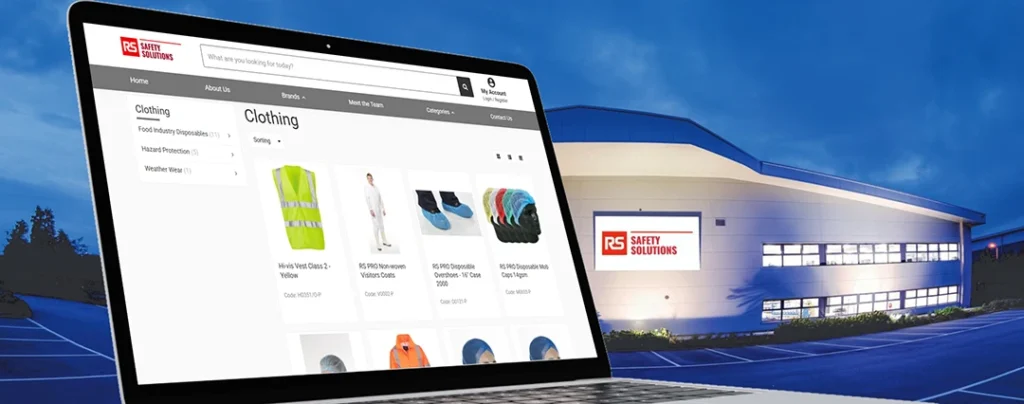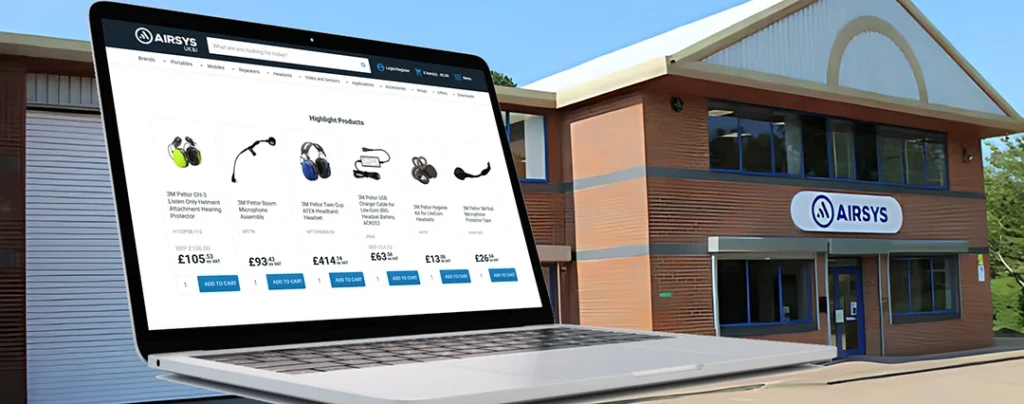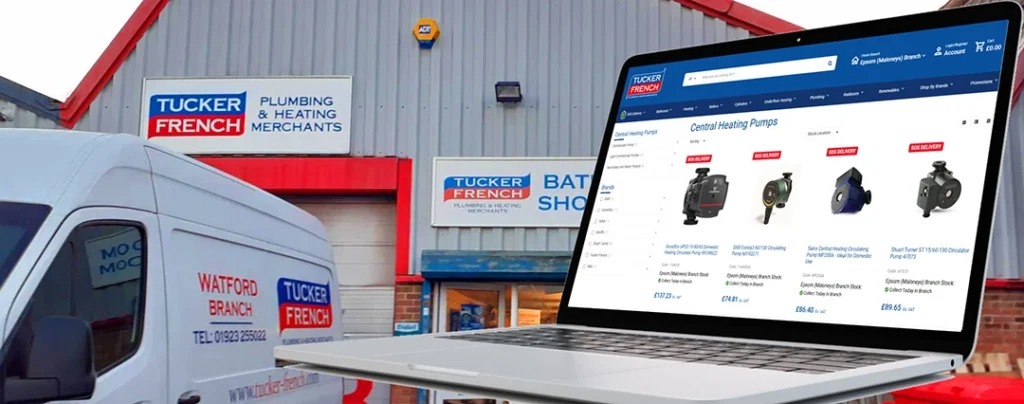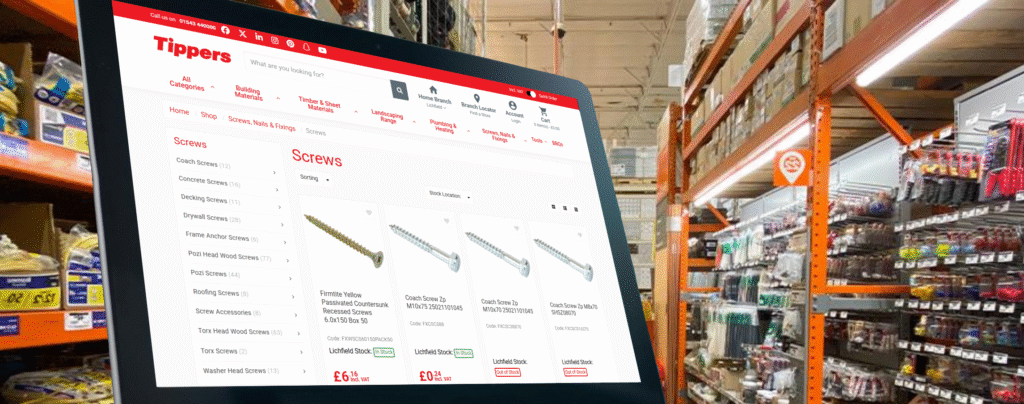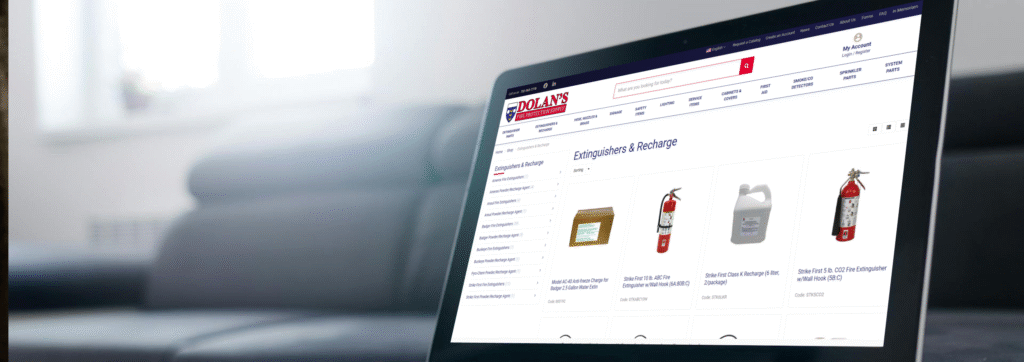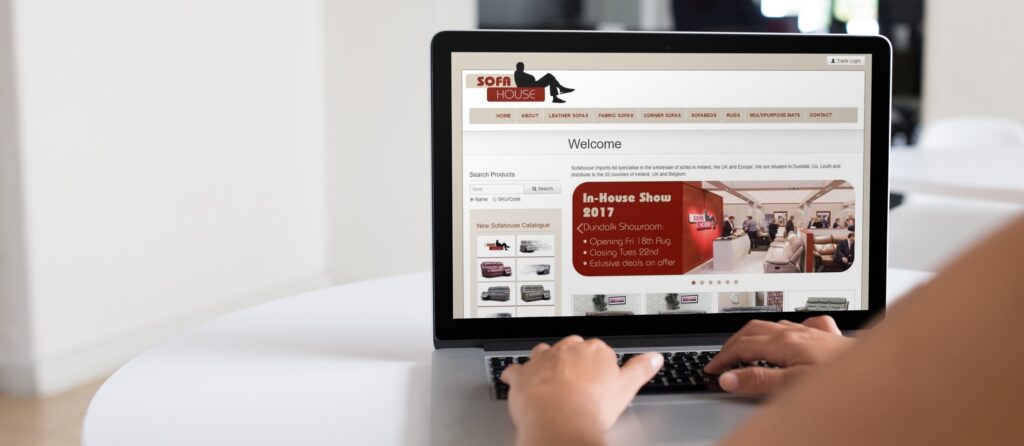In today’s fast-paced business world, managing documents efficiently is critical for maintaining productivity and enhancing customer engagement. Experlogix Document Automation makes this process as easy as 1-2-3. Let’s dive into how you can streamline your document processes with Experlogix, transforming cumbersome manual tasks into efficient automated workflows.
Step 1: Gather Your Data
Input from Multiple Sources The first step in automating your document workflow is gathering the necessary data. Experlogix allows you to pull data from multiple sources, such as CRM, CPQ, ECM, and ERP systems, ensuring you have all the information you need to create comprehensive documents. You can seamlessly integrate with popular platforms like Microsoft Dynamics 365, Salesforce, and SugarCRM. Plus, with the flexibility to utilize external user input, XML, and APIs, your data sources are virtually unlimited.- Integrate with existing systems: Use Experlogix to pull in data from various systems already in use, reducing redundancy and errors.
- Flexible data input options: Whether through direct integration or API, you can gather data in the format you need.
- Comprehensive data coverage: From CRM data to billing, claims, and contracts, consolidate all your document data in one place.
Step 2: Design Your Template
Create Professional, Dynamic Templates Without IT Once you have your data, the next step is designing your document templates. Experlogix’s Template Builder add-in for Microsoft Word equips you with tools and guided functions to create dynamic, professional templates. You don’t need to rely on IT for this; business users can quickly generate documents with accurate content, corporate branding, and formatting.- User-friendly template builder: Easily accessible in Microsoft Word, allowing for intuitive document creation.
- No IT required: Business users can design templates and set up workflows independently, saving time and resources.
- Consistent and professional output: Maintain brand consistency across all documents, enhancing your company’s professional image.
Step 3: Automate Your Workflow
Streamline Document Creation, Delivery, and Storage With your templates ready, it’s time to automate the workflow. Experlogix Smart Flows enables easy configuration of automated processes for document creation, management, storage, delivery, and e-signature. With just a few clicks, you can generate quotes, contracts, invoices, reports, and more, guided by optimized post-processing, approval, delivery, and archiving paths.- Automate document workflows: From creation to delivery, automate the entire document lifecycle.
- Enhanced customer engagement: Deliver accurate, completed, and signed documents through automated flows, improving customer satisfaction.
- Boost productivity: Reduce manual workload and focus on more strategic tasks, increasing overall efficiency.
Why Choose Experlogix Document Automation?
Experlogix Document Automation simplifies, optimizes, and automates business-critical document processes. By integrating data from multiple sources, designing dynamic templates, and automating workflows, you can streamline your document management with ease.- Simplify: Reduce the complexity of document creation and management.
- Optimize: Enhance the accuracy and consistency of your documents.
- Automate: Save time and resources by automating repetitive tasks.