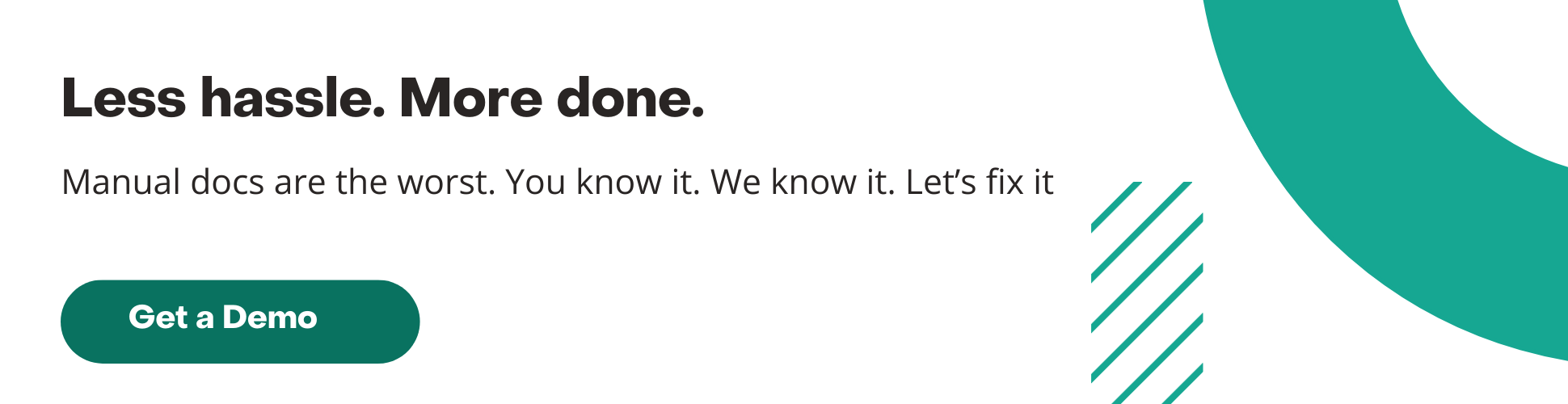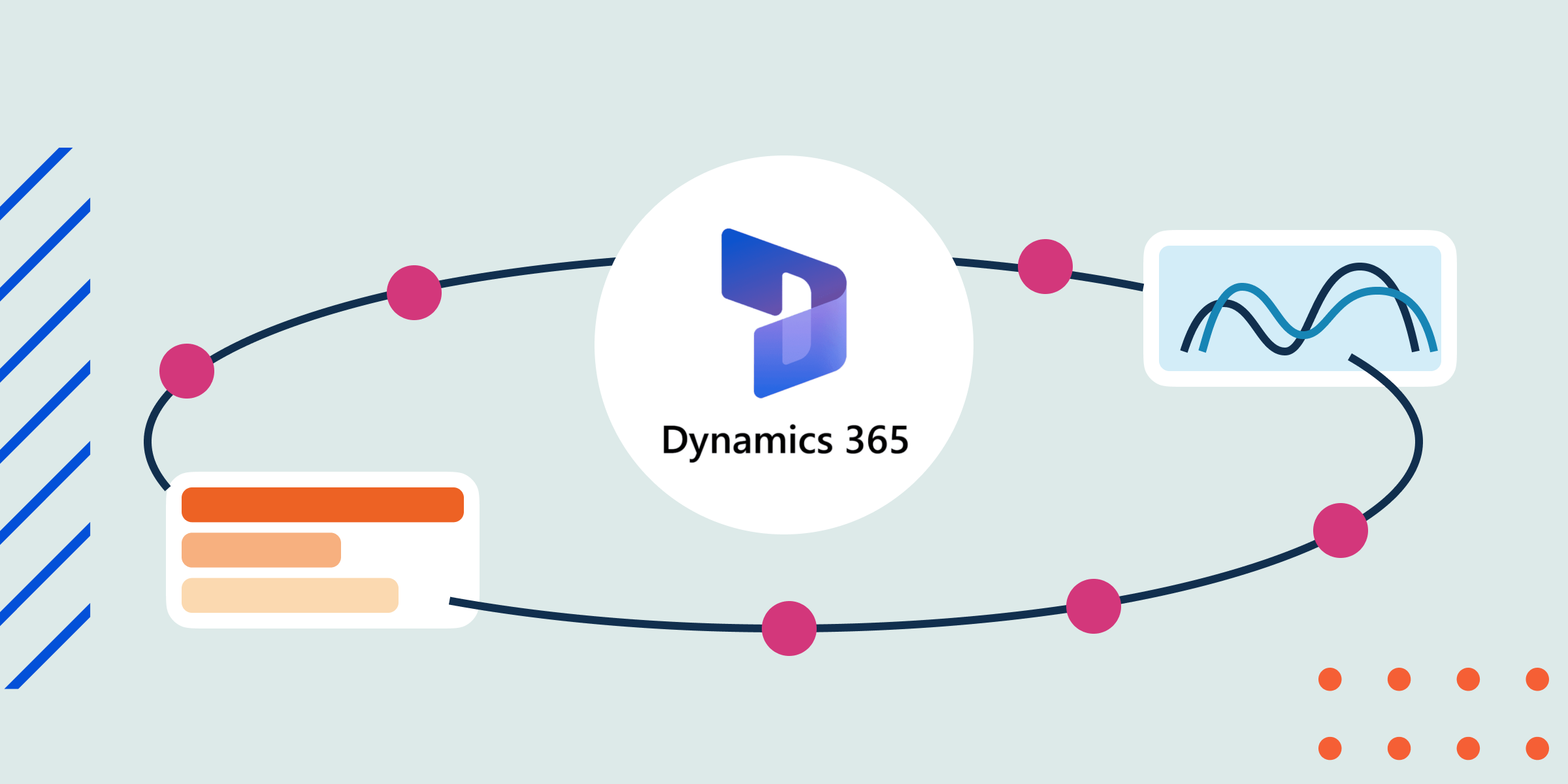Document Creation Software: Top Tools & Use Cases for 2025

Paperwork is still a daily grind for businesses, from onboarding new employees to tracking customer orders. But what if technology could make managing documents as easy as everything else in our tech-driven lives? Enter Document creation software. This game-changing technology is revolutionising how companies create, handle, and send documents.
How Document Creation Software Works
Improve Efficiency
Do you waste more time than you’d like to admit on manual data entry, cross-referencing, and formatting? Document creation software quickly generates documents from templates, adds relevant data, and sends them off fast.
Save Money
Manual document creation and management are pricey. According to the Association for Information and Image Management, filing a new document costs businesses $20 in labor. Using automated software can cut costs and ensure you create the right documents without breaking the bank.
Reduce Manual Errors
Humans are excellent at creative and social tasks, but repetitive work leads to mistakes. Typos, incorrect data entry, and outdated formatting aren’t just annoying—they’re risky. Errors cause missed deadlines, unnecessary expenses, and delays, harming operations and finances. In some industries, they can also damage customer trust and relationships.
Document Creation Software: Speedy Workflows Without the Costly Mistakes
You know how frustrating it is when you spend ages creating a document, only to realise you’ve made a bunch of mistakes? Document creation software catches those costly errors quicker than you can hit the back button.
Core features like customisable templates and automatic formatting help ensure you create send-ready documents in just a few clicks. Powerful integrations give you all the data you need to populate your documents and configurable rules mean you can cherry-pick which information to include.
Instead of laboriously creating each new document from scratch, you can pull from a pre-made library of documents and choose which elements to include. This not only speeds up the process but also reduces the risk of typos and human error.
Document Creation Software Features
Intuitive Template Builder
Experlogix’s low/no-code template builder works just like Microsoft Word. Users can whip up templates with zero coding skills using familiar software.
Data Collection
Quality documents need quality data, but what if it’s not in your CRM or ERP? Experlogix’s Smart Forms solves this by integrating customisable forms into automated workflows.
Integration and API Support
Experlogix integrates seamlessly with Microsoft Dynamics 365 and Salesforce, eliminating manual tasks and leveraging data effortlessly. Plus, our API lets developers embed these capabilities into any application.
Collaboration and Review
Features like versioning, track changes, and commenting let multiple stakeholders work on a document at the same time, championing real-time collaboration and efficiency.
Compliance and Security
Our clients handle sensitive data in healthcare, finance, insurance, and non-profits. That’s why our document creation follows top security practices and meets SOC2, NIST, and OWASP standards for robust protection.
Using Experlogix Document Creation Software: A Multiverse of Use Cases
The depth and breadth of features available with Experlogix’s document creation software make it a must-have for multiple industries.
- Government: Create, deliver, and store proposals and grant submissions with Smart Flows and configure business rules to support jurisdiction-specific variations, policy and legal changes, and privacy protection requirements.
- Financial services: Create core financial documents and integrate them with your accounting, ERP, and CRM software. Implement security controls so only authorised personnel can access sensitive data and collect time-sensitive signatures from anywhere.
- Manufacturing: Automate document generation for critical manufacturing documents and integrate with software throughout the supply chain to access real-time data.
- Health: Create automatic welcome emails, renewal e-sign requests, and instant claims updates. Access data from your core systems to generate highly personalised, jurisdiction-specific documents that meet industry regulations.
- Insurance: Generate insurance document flows, from applications and invoicing to claims and renewals. The self-service web forms and integrations ensure you deliver error-free information that meets industry compliance regulations.
- Real estate: Create industry-specific documents, such as buyer and property information, legal requirements, and regulatory notices.
If you’re still using Word templates and copy/paste, this is your shortcut to scale, speed, and accuracy.
How Companies Are Using Experlogix to Transform Document Creation
Ride Designs: Reducing Document Creation Time to 10 Minutes
Ride Designs was originally creating its LMNs from scratch. These documents include part numbers, descriptions, and seat and back configurations. They often run 17 pages or more. By using Experlogix’s document creation software, the brand reduced LMN generation time from one hour to just 10 minutes. Learn more.
SSQ Insurance: Replacing Clunky Old Document Processes
SSQ Insurance was getting by with a Frankenstein-monster mix of Microsoft Excel worksheets and Access databases. But after several security issues and too many errors to count, they switched to Experologix’s document creation software. Now, the brand can create highly personalised and compliant documents in a few clicks. Learn more.
Coverys: Improving Conversion Rates With a Streamlined Workflow
Coverys’ existing document generation process was becoming too expensive for the brand to manage, and they could no longer patch up the gaps it was creating. After switching to Experlogix to bring their documentation system into the present day, Coverys was able to improve document quality at a fraction of the cost. Learn more.
FAQs
What is Document Automation?
Document automation uses technology to streamline and simplify the creation, management, and distribution of documents. It typically involves software or tools that automate repetitive, manual tasks, like drafting, editing, and formatting.
What is the Difference Between Document Generation and Document Automation?
Document generation is one part of document automation. It focuses on creating documents from templates, whereas document automation involves a wide range of processes and technologies aimed at optimising document-related tasks throughout their lifecycle.
How Does Document Automation Software Work?
Document automation software allows users to create document templates or use pre-existing ones to define the structure and placeholders where content will be inserted. It also allows users to automatically pull in data from their existing systems, populate the documents, and create rules or logic to automate certain actions or decisions.
Does Document Automation Software Require Programming Skills?
Some document automation software requires a working knowledge of coding. However, a low code/no code option like Experlogix lets you generate, manage, and deliver documents without needing pre-existing coding know-how.
What Kinds of Documents Can be Automated?
Almost every kind of document in all major industries can be automated. Think invoices, contracts, proposals, grant submissions, accounting documents, and everything in between.
Book demo — see how Experlogix’s document creation software can save you time and money.