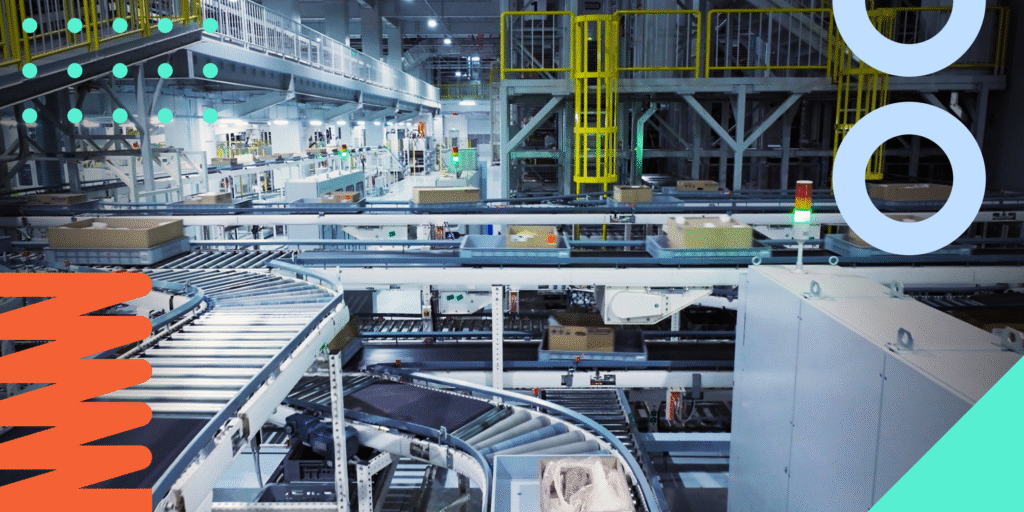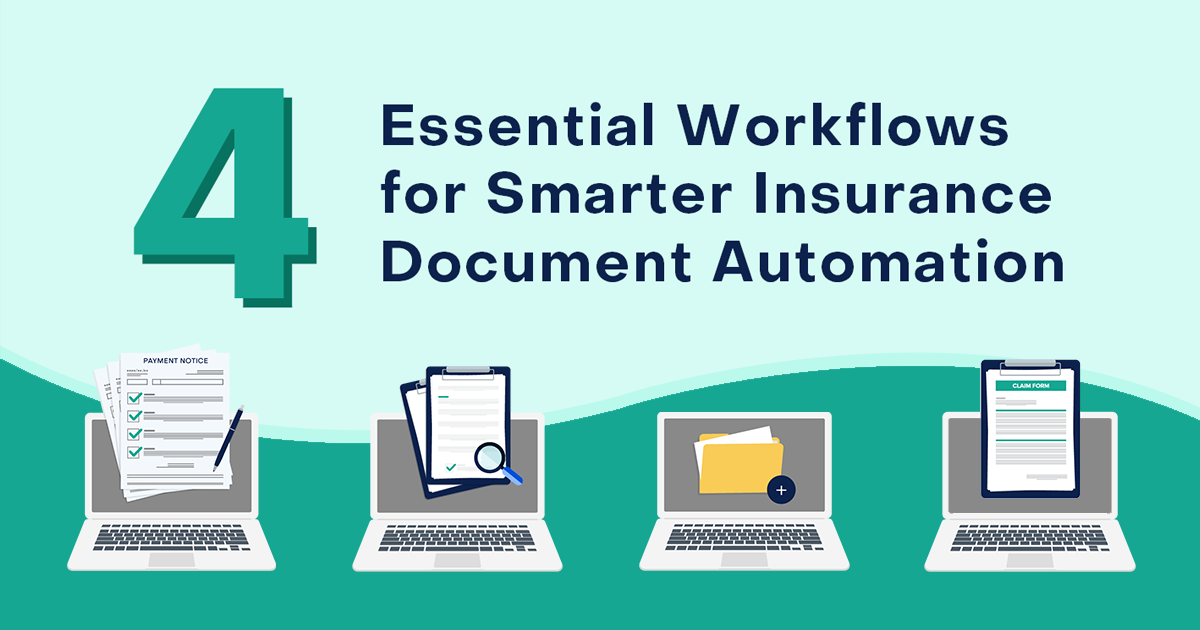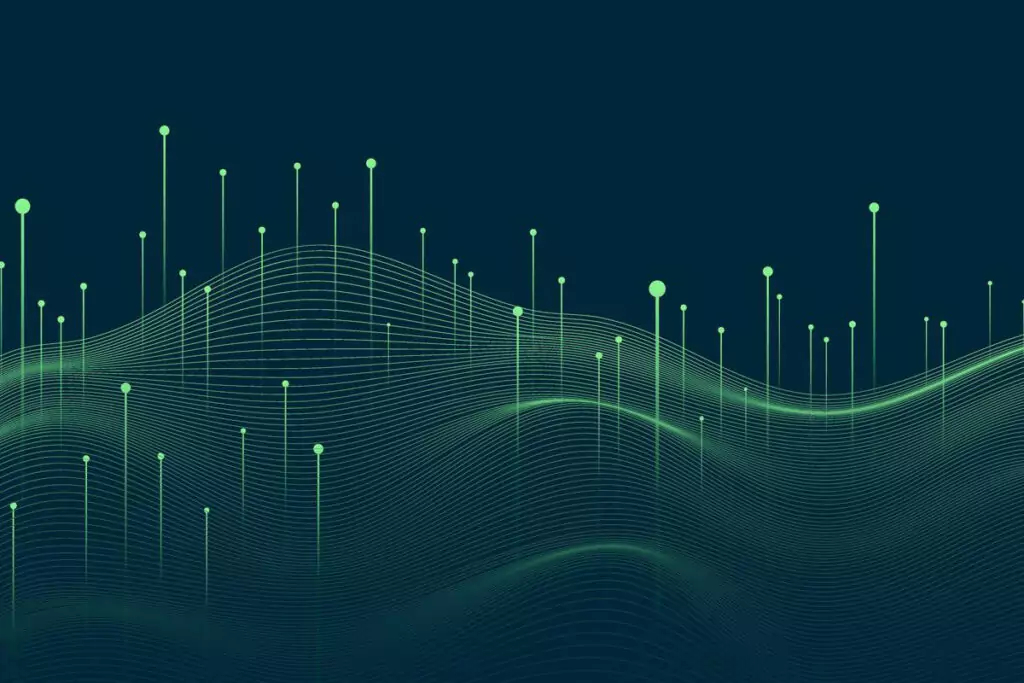Understanding BOM and Routing Automation in CPQ
Manufacturers know the pain of disconnected systems. Bill of Materials (BOM) and routings are the backbone of production, but too often, they’re managed in spreadsheets, siloed ERP modules, or tribal knowledge that never quite makes it into the system of record.
The result? Errors, delays, and a constant scramble to reconcile what was promised to the customer with what’s actually possible on the shop floor.
That’s where CPQ (Configure, Price, Quote) software changes the game. Not just as a sales tool, but as the operational bridge that brings BOM and routings automation into the modern era.
What is a BOM?
A Bill of Materials is the structured list of everything required to build a product: subassemblies, components, raw materials, quantities, and sometimes alternates or substitutes. Think of it as the product’s recipe, arranged hierarchically so procurement and production know exactly what to source and assemble.
What are routings?
Routings define how the product gets made: the sequence of operations, work centers or machines, setup and run times, tooling, and inspection points. If the BOM is the recipe, the routing is the step-by-step method that turns ingredients into a finished product.
What we mean by “BOM and routing automation”
When someone configures a product in CPQ, the system automatically generates a complete BOM and routing based on predefined rules and parameters.
The BOM includes all components and subassemblies for that exact configuration. The routing adds practical details: which work centers to use, in what order, and how long each step should take. Instead of manually creating these documents and hoping nothing gets lost in translation, CPQ passes structured data directly to your ERP, ready for production.
What Experlogix CPQ delivers for BOM automation
Experlogix CPQ takes BOM and routing automation beyond the basic integration you see with lightweight CPQ tools. At the core is the BOM Designer, which models assemblies, materials, and operations as a structured hierarchy. This hierarchy is stored in the configuration XML, making it fully consumable by ERP systems for downstream processes. For visibility, CRM users can access the same structure through an intuitive BOM viewer. No need to jump between systems or rely on engineering for clarification.
That means any change in configuration logic or BOM structure flows instantly across sales and operations, eliminating manual updates and reducing the risk of mismatched data.
Here are some other major advantages that you can get with Experlogix CPQ:
Multi-Level BOMs and Nested Configurations
- Support for multi-level BOMs, nested configurations, and dependency rules
- Model assemblies, materials, and operations as a hierarchy stored in configuration XML
- Define Usage types—Line Item, Assembly, Material, Operation—to drive hierarchical structures
- Drag-and-drop A/M/O (Assembly/Material/Operation) under parent options with support for sub-assemblies
Bi-Directional Data Sync in Microsoft Dynamics 365
Experlogix works natively inside Microsoft Dynamics 365—including Sales, Finance & Supply Chain (F&O/SCM), and Business Central—through Cloud Connect, which enables real-time, bi-directional data synchronization.
Automatic Generation of Technical Documentation
Automates the generation of CAD drawings, BOMs, and other supporting technical documentation, ensuring that regulatory reporting and submissions are accurate, complete, and comply with applicable rules and regulations. This is critical for industries with strict compliance requirements.
Model Once, Reuse Across Scenarios
Shared mapping trees with different starting points reduce duplication. Create one product model and leverage it across different sales channels, customer segments, or regional requirements without rebuilding logic from scratch.
Change Management
Manufacturing is never static. Engineering changes, supply chain disruptions, and customer requests all force updates to BOMs and routings. Experlogix CPQ can manage these changes systematically. When a rule changes—say, a component is replaced or a process step is updated—the logic is updated once, and every new configuration reflects the change. There’s no need to chase down outdated templates or worry that someone’s working from last year’s process.
Who needs industrial-grade BOM and routings automation?
For manufacturing sectors where complexity is the norm, industrial-grade BOM and Routing automation is an essential consideration. These sectors deal with custom configurations, regulatory oversight, and tight delivery windows. Manual processes simply can’t keep up with the pace or precision required. Here are some examples:
- Industrial machinery & capital equipment
- High-tech & electronics / EMS and contract manufacturing
- Automotive & Tier-1 suppliers
- Aerospace & defense
- Medical devices and life sciences
- Building products, custom fabrication, and specialty vehicles
- Energy equipment and process manufacturing variants
When BOMs and routings flow directly from configuration logic, teams eliminate guesswork, reduce engineering churn, and keep production aligned with what was sold. That’s the difference between meeting customer expectations and missing them at scale.
How different teams benefit
Engineering teams save time because the system prevents impossible product combinations from the start. No more rebuilding the same spreadsheets for every order or answering calls about whether something can actually be built.
Operations folks get cleaner handoffs. Since there’s no manual data entry between systems, you’ll see fewer errors and production planners can schedule with more confidence.
Finance teams can provide accurate costs earlier in the process. When the BOM and routing are generated at quote time, material and labor estimates are available immediately instead of days later.
The end result? Fewer emergency meetings, more predictable margins, and less dependency on that one person who knows everything.
How the process actually works
It starts with building a product model that captures your options, rules, and calculation formulas. As someone configures a product, these rules automatically expand their choices into a complete manufacturing structure.
Once configuration is complete, this structure flows into your ERP, either creating new items or selecting existing ones to create BOM and routing records. Some companies add an approval step here, while others let it flow through automatically. Since everything stays connected from quote to order, you maintain version control without creating administrative headaches.

A practical approach to getting started
Here’s what works: Don’t try to automate everything at once. Pick the ones currently causing the most headaches or that provide the most revenue. Get those working smoothly, prove the system generates accurate, buildable structures and establish clean handoffs to ERP.
Once that foundation is stable, you can:
- Add more complex products and edge cases
- Include more detailed routing information
- Set up formal approval workflows where needed
- Eventually open it up for partner or customer self-service
This approach lets you show early wins without juggling multiple major implementations.
Get your data house in order
Before automation, clean your data. Are item numbers consistent? Do units of measure match between systems? Are work center definitions current? Inaccuracies will only amplify under automation.
Decide who owns configuration rules—engineering or a dedicated admin team—and set up a simple approval process for changes that affect cost or safety. Communicate updates on a predictable schedule so sales isn’t blindsided.
What to track and what to avoid
Keep an eye on metrics that show how smoothly quotes flow through your system:
- Time from quote acceptance to production readiness
- How much engineering time each configured order requires
- The gap between quoted and actual margins
- First-pass quality rates for configured products
Watch adoption rates too. As more orders flow through automated BOMs and routings, manual workarounds should naturally decrease.
Common pitfalls to avoid:
- Starting with messy data (clean it first, even if it delays your launch)
- Launching CPQ and a customer portal simultaneously (get the automation working internally first)
- Creating rules so complex that only the original author can maintain them (use clear naming and simple logic where possible)
- Trying to automate every single product variation on day one
The practical reality
When configurations automatically become buildable definitions, you eliminate duplicate work and reduce the guesswork that erodes margins.
Start small. Connect cleanly to ERP. Expand with confidence. Once your system reliably generates accurate BOMs for a few products, CPQ stops being “just another quoting tool” and becomes the engine that transforms your sales-to-production process.

TLDR: Understanding BOM and Routing Automation in CPQ
Why It Matters
Quote-to-production handoffs shouldn’t require manual translation. When sales configures a product in one system and engineering rebuilds that same configuration in another, errors compound. Components get missed. Lead times stretch. Margins erode.
Many CPQ systems either don’t generate BOMs and Routings at all, or generate structures so simplified they’re useless for production. The gap between what gets sold and what can actually be built creates constant friction, and that friction costs time and money.
What Are BOM and Routings?
- BOM: A hierarchical list of every component, subassembly, raw material, and purchased part needed to manufacture a product. Multi-level BOMs show parent-child relationships and how subassemblies nest within larger assemblies.
- Routing: The manufacturing process mapped as a sequence—which operations happen in what order, at which work centers, with what setup and run times, including inspection points and quality gates.
How CPQ Automation Works
When a sales rep configures a product, the CPQ system applies business rules to generate complete, accurate BOMs and routings automatically. That data flows directly into ERP systems for production planning without manual translation or reconstruction.
But here’s the reality: Not all CPQ solutions support BOM and routing generation. And among those that claim to, capabilities vary wildly. Some generate flat parts lists that production teams must manually restructure. Others create sales BOMs that differ from engineering BOMs, forcing reconciliation. Many require middleware or custom integrations that introduce lag and failure points.
Experlogix CPQ Advantage
Complex quoting needs CPQ software that handles:
- Multi-level nested configurations: Subassemblies within assemblies, variable depth
- Parent-child relationship preservation: Hierarchy maintained through to ERP
- Operation sequencing: Routings that map to actual production flow
- Material and labor cost rollup: Accurate costing at every assembly level
- CAD and technical document generation: Drawings that match configurations
- Reusable logic libraries: Mapping trees shared across product families
Experlogix CPQ handles all of this natively. The system models products as hierarchical assemblies with full operation detail, generates production-ready structures, and delivers them to ERP in standard formats.
Getting Started Tips
- Start with high-impact products; those with frequent errors or long quote-to-production cycles
- Clean your product and routing data before implementing CPQ (avoid garbage in, garbage out)
- Define clear ownership for configuration rules and who maintains logic as products evolve
- Track metrics that matter: quote-to-production time, engineering rework hours, quote accuracy
Bottom Line:
When your CPQ software generates complete, accurate BOM structures automatically, you eliminate manual translation, reduce errors, protect margins, and scale confidently.