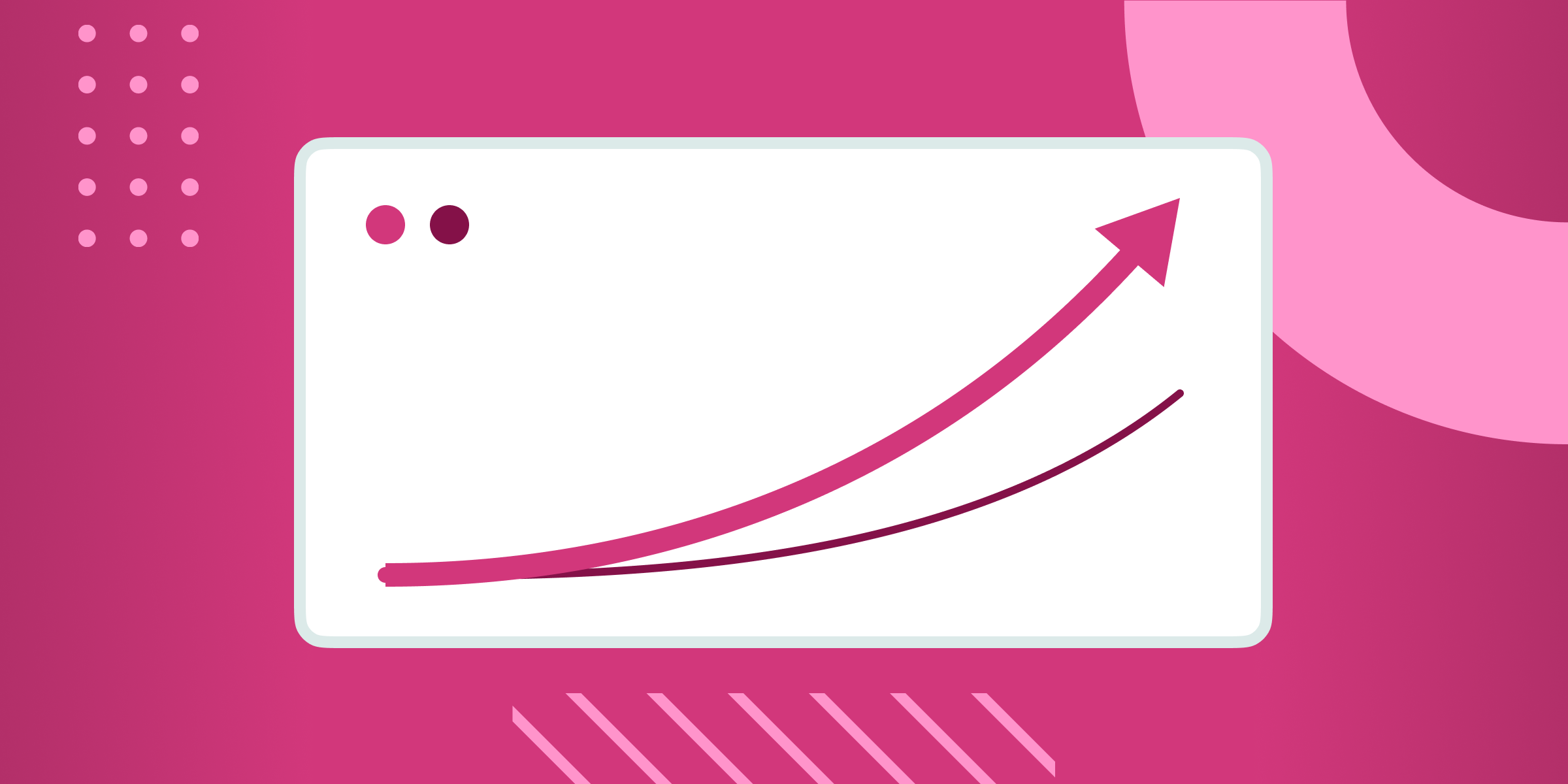The Top 5 Challenges in Integrating E-commerce with SAP Business One

SAP Business One (SAP B1) is a powerful ERP system that helps businesses manage and automate important tasks like inventory, orders, and customer data all in one place. By mastering sap business one ecommerce integration, businesses can streamline processes, reduce manual work, and make sure data is consistent across all channels.
But as is often the case when joining up two different pieces of software, this integration can have its own challenges. You might face data synchronization issues and struggle to deal with customizations, security, and getting your team to actually use the new system. If this is the case, you’re not alone—recent research found that 81% of organizations struggle to gain clear visibility of their integrated systems.
In this article, we’ll look at the five main challenges companies face when connecting their ecommerce systems with SAP Business One, along with some tips on how to tackle these issues.

1. Maintaining Accurate Customer Data on Both Platforms
One of the primary challenges of connecting an ecommerce platform with SAP B1 is keeping all information up-to-date and correct across both systems. This includes details about products, customers, orders, inventory, and money. If this information doesn’t match up, it can cause problems in how the business runs, make customers unhappy, and lead to mistakes in financial records.
For example, a customer might order a high-end product showing as “in stock” on your website only to discover a synchronization delay failed to reflect a bulk sale made earlier in the day. As a result, the customer loses out on the product and you have the awkward job of telling them the information on your website was wrong.
How to Stop Bad Data Synchronization
To fix this issue, you can do the following:
- Use good integration tools. Implement software that can automatically update information between your online store and SAP B1 in real-time. This means when something changes in one system, it automatically changes in the other too.
- Set up two-way data flow. Make sure information can move both ways—from the online store to SAP B1 and vice versa. This keeps everything in sync.
- Run regular data checks. Set up a schedule to review the information in both systems and make sure it matches. This can be done weekly or monthly, depending on how much data you handle.
- Use data validation rules. Create rules in your systems that check if the information being entered or updated makes sense. For example, a rule could prevent negative inventory numbers or catch unusually high order amounts.
- Train your team. Make sure everyone who works with these systems understands the importance of accurate data entry and knows how to use the integration tools properly.
- Create a data management plan. Develop a clear set of guidelines for how data should be handled, updated, and checked across both systems.
- Use automated alerts. Set up notifications that alert your team when there are significant discrepancies between the two systems, so you can quickly investigate and correct any issues.
- Implement version control. Keep track of changes made to data in both systems. This can help you trace and fix any issues that crop up.
- Regularly update your integration software. When you update your ecommerce platform and SAP B1, make sure your integration tools are also kept up-to-date so that continue to work in harmony.
2. Connecting Islands of Isolated Data
Integrating your ecommerce platform with SAP B1 can be tricky because they’re essentially two different systems that work in their own ways. They each have their own data structure, workflows, and business logic which can end up clashing.
For instance, Shopify uses a specific way to structure product data, including categories, tags, and collections, while SAP B1 organizes inventory differently. This simple mismatch can quickly lead to order fulfillment chaos, shipping delays, and general operational headaches.
How to Align the Digital Dots Across Platforms
To make the connection smoother, try these steps:
- Use ready-made connectors. Look for pre-built software tools specifically designed to connect your online store platform with SAP B1. These tools can save a lot of time and effort because they’re already set up to work with both systems.
- Map out your data. Make a list of all the different types of information you need to share between your online store and SAP B1. This might include product details, customer information, and order data. Then, figure out how each piece of information should move between the two systems.
- Start small and test. Instead of trying to connect everything at once, start with one or two key areas, like product information or customer data. Test these thoroughly before moving on to more complex integrations.
- Get expert help. Consider hiring a consultant or integration specialist who has experience connecting online stores with SAP B1. They can guide you through the process and help avoid common pitfalls.
- Plan for customization. Be prepared to make some adjustments to either your online store or SAP B1 to make them work better together. This might involve changing some settings or adding new fields to match information between the systems.
- Document the process. Keep detailed notes about how you set up the integration, including any custom settings or workarounds. This will be helpful for troubleshooting and for training new team members.
- Train your team. Make sure everyone who will be using the integrated system understands how it works. Offer training sessions and create user guides to help people navigate the new setup.
- Set up a testing environment. Create a separate testing area where you can try out changes or updates to the integration without affecting your live business operations.
- Plan for ongoing maintenance. Remember that as your online store and SAP B1 get updated over time, you may need to adjust your integration. Set aside time and resources for regular check-ups and updates to keep everything running smoothly.
- Monitor performance. Keep an eye on how well the integration is working. Look for any slowdowns, errors, or inconsistencies, and address them promptly to maintain efficient operations.

3. Navigating the Pitfalls of Extensive Customization
Every business has its own unique needs and ways of working, which might require customizing both the online store and SAP B1. However, too much customization can cause problems with integration and make it difficult to update or grow in the future.
Consider, for example, a specialty food retailer that needs to customize both its ecommerce store and SAP B1 to handle unique product attributes and complex pricing models. It adds custom fields in Shopify to manage product expiration dates and modifies its SAP B1 to handle tiered pricing based on customer loyalty levels. The customizations might work well at first, but if the ecommerce platform releases a major update, the company might find itself facing data mismatches and order processing errors.
How to Manage the Risks of Over-Customization
To handle potential customization and scalability challenges, do this:
- Identify key integration points. Start by figuring out the most important areas where your online store and SAP B1 need to connect. Focus on high-priority use cases like order processing, inventory management, and customer data.
- Prioritize standard features. Before diving into customizations, make sure you’re using all the standard features that come with your online store and SAP B1. These features are designed to work well together and can often meet your needs without extra changes.
- Take a modular approach. Break down the integration into smaller, manageable parts. Work on one module at a time, such as product data or customer information. This makes it easier to manage and test each part before moving on to the next.
- Limit customizations. Only customize when absolutely necessary. Too many custom changes can make the system harder to manage and upgrade. Stick to essential customizations that address specific business needs.
- Plan for future growth. Choose integration solutions that can grow with your business. Look for tools and software that are scalable and can handle more data and users as your business expands.
- Document all your customizations. Keep detailed records of any custom changes you make. This documentation will come in handy for troubleshooting, training new staff, and managing future updates.
- Test, test, and test again. Before going live with any customizations, test them thoroughly in a controlled environment. This helps catch any issues early and makes sure everything works smoothly.
- Train your team. Make sure your team understands how to use the customized system. Provide training sessions and create easy-to-follow guides to help them navigate the new setup.
- Monitor and adjust. After implementing customizations, keep an eye on how the system performs. Be ready to make adjustments as and when they’re needed so everything runs smoothly.
4. Protecting Customer Information During System Integration
When you connect your online store with SAP Business One (SAP B1), you need to be extra careful about keeping information safe and following the rules. This includes protecting customer details, financial data, and important business processes from hackers and unauthorized access. You also need to make sure you’re following laws and regulations, including GDPR, PCI DSS, and CCPA.
How to Safeguard Sensitive Data from Cyber Threats
To handle these security and compliance challenges, here are some actionable steps you can take:
- Use strong encryption. Make sure all sensitive data is encrypted when it’s stored and when it’s being sent between your online store and SAP B1. This is essentially the same as putting sensitive information into a secret code only authorized people can understand.
- Set up multi-factor authentication (MFA). Ask users to provide two or more pieces of evidence to prove their identity before accessing the system. This could be a password plus a code sent to their phone.
- Control access carefully. Create detailed rules about who can access what information. Only give each user the access they need to do their job and no more.
- Carry out regular security checks. Schedule frequent security audits and vulnerability assessments—kind of like a health check-up—for your system to find and fix any weak spots before they become bigger problems.
- Stay up-to-date with regulations. Assign someone to keep track of changes in laws and regulations that affect your business. Make sure both your online store and SAP B1 are always following these rules.
- Train your team. Regularly educate your employees about security best practices and the importance of protecting data. This could include training on how to spot phishing emails or how to handle customer information properly.
- Use secure connections. Make sure all connections between your online store, SAP B1, and any other systems use secure protocols like HTTPS.
- Use data loss prevention (DLP) tools. These tools can help prevent sensitive data from being accidentally or intentionally shared outside your company.
- Create an incident response plan. Develop a step-by-step plan for what to do if there’s a security breach. This should include who to contact, how to contain the problem, and how to communicate with customers if their data is affected.
- Use compliance management software. Consider using software that helps track and manage compliance requirements across your systems.
- Conduct regular backups. Regularly back up your data and test the restoration process to make sure you can recover quickly in case of a security incident.
5. Overcoming Resistance to Change in System Integration
Integrating your online store with SAP Business One means everyone in your company will need to learn new ways of working. People might resist these changes, lack proper training, or fail to get the right support, which can lead to a lack of use. It actually takes 71% of companies at least three weeks to realize a single integration and team resistance can play a large part in this.
How to Support Staff Through Integration Challenges
To help everyone adapt to the new system and manage changes smoothly, follow these steps:
- Invest in training programs. Create detailed training sessions that explain how the new integrated system works and its benefits. Make sure these sessions are easy to understand and accessible to all employees.
- Offer ongoing support. Set up a helpdesk where employees can get assistance when they run into problems. You can also create user manuals and an online knowledge base with step-by-step guides and FAQs.
- Involve key stakeholders every step of the way. Engage important team members early in the integration process. Listen to their concerns and suggestions, and keep them informed about progress. Their support can help encourage others to embrace the changes.
- Clearly communicate the benefits. Explain how the new system will make everyone’s work easier and more efficient. Highlight specific benefits like faster order processing, better inventory management, and improved customer service.
- Offer hands-on practice. Let employees practice using the new system in a test environment before it goes live. This hands-on experience can build confidence and reduce anxiety about the new tools.
- Create a change management plan. Develop a clear plan that outlines the steps for implementing the new system, including timelines, responsibilities, and milestones. Share this plan with the entire team to keep everyone on the same page.
- Gather feedback. Regularly ask for feedback from employees about their experiences with the new system. Use this feedback to make improvements and quickly address any issues.
- Celebrate milestones. Acknowledge and celebrate key milestones in the integration process. Recognize the efforts of employees who are adapting well and contributing to the success of the integration.
- Incentivize your team. Consider offering incentives or rewards for employees who actively participate in training and show proficiency in using the new system. This can motivate others to follow suit.
- Keep track of progress. Monitor how well employees are adapting to the new system. Identify areas where additional training or support might be needed and address them as and when it’s needed.
- Appoint change champions. Identify and train a few enthusiastic employees who can act as “change champions.” These individuals can help their colleagues understand and use the new system effectively.
- Maintain open communication. Keep the lines of communication open throughout the integration process. Regularly update employees on progress, address any concerns, and provide a platform for them to share their thoughts.
Start Your SAP business one ecommerce integration Journey with Experlogix
Connecting your online store with SAP Business One (SAP B1) can bring many advantages, such as smoother operations and better customer experiences. However, businesses need to be ready to tackle challenges related to data synchronization, complexity, customization, security, and getting users on board.
By using strong integration tools, following best practices, and focusing on managing change, businesses can successfully navigate these challenges and achieve a successful integration.
Experlogix provides effective solutions to help businesses easily integrate their ecommerce platforms with SAP B1. Our services ensure that your data is accurate, operations run smoothly, and your business can grow. Whether you are starting your integration process or looking to improve an existing setup, our expert team is here to help you every step of the way.
Contact us today to find out how we can help you overcome integration challenges and maximize the potential of your ecommerce and ERP systems.