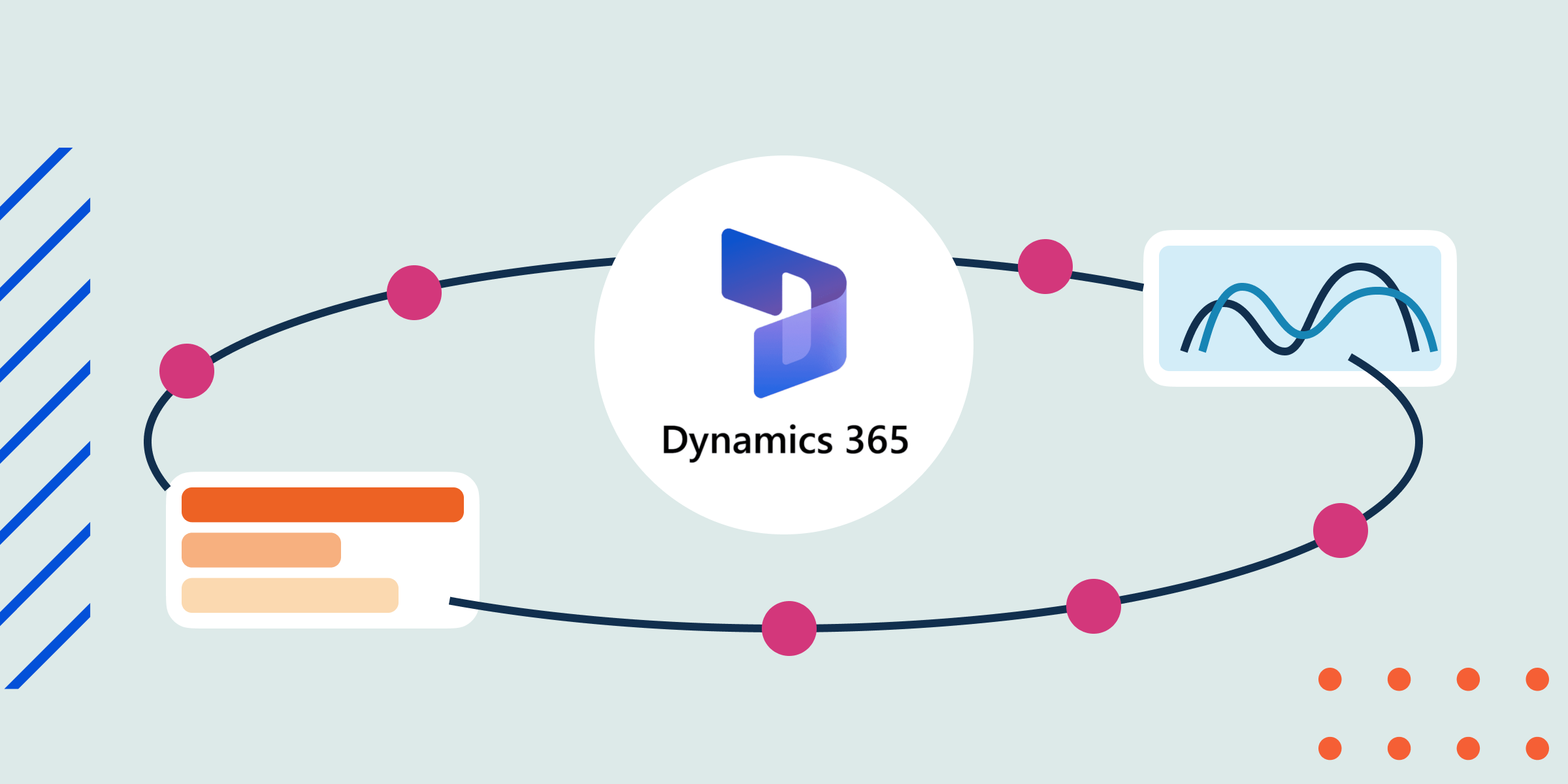How Experlogix Document Automation Smart Flows Boosts Power Automate Capabilities

Sometimes you need IT expertise. But sometimes you can’t slow down your entire business because your developers are busy and not available on short notice.
Fortunately, in this age of digital transformation and technological evolution, certain tasks that once required a developer are now built-in software applications, empowering non-technical users with new levels of daily business functionality and efficiency.
Take automated workflows. There was a time not long ago where you needed a developer to set up templates and program workflows, also called flows. With automated document generation capabilities provided by products such as Experlogix Document Automation Smart Flows, business users can easily create, generate, manage, store, deliver, and e-sign critical documents like quotes, proposals, contracts, invoices, etc. – without code.
And as of recently, Smart Flows integrates with Microsoft Power Automate to boost document functionality even more.
Here are three core Power Automate capabilities enhanced by Smart Flows:
1. It automates different flow types:
- Automated flows – Microsoft Power Automate lets you create a flow that performs one or more tasks automatically after it is triggered by an event. When you require a flow for generating documents based on pre-defined triggers, only Experlogix Document Automation Smart Flows provides the capabilities to do that from the Microsoft platform. You can also automatically start a Power Automate workflow within the Smart Flows environment.
- Button flows – Power Automate runs repetitive tasks from any place, at any time, via your mobile device. The Experlogix Document Automation solution lets you do the same for document generation tasks.
- Scheduled flows – Power Automate enables you to build a flow that performs one or more tasks on a schedule, while Smart Flows automatically creates daily reports based on these schedules.
- Business process flows – The Microsoft platform defines a set of steps for business users to follow to take them to a desired outcome. For instance, Power Automate comes with multiple approval processes that can be leveraged for approving documents generated with Smart Flows. In other words, the Experlogix Document Automation solution can seamlessly integrate Smart Flows-generated documents into an existing approval workflow available in the Microsoft environment. It also lets you build your own approval flow – or any other flow – based on your unique needs.
The seamless integration allows to start a flow from Smart Flows to Power Automate, and vice-versa.
2. It integrates with SharePoint. Power Automate is integrated into Microsoft SharePoint lists and libraries, which allows you to automate business processes by building flows based on certain triggers. For example, if you want your manager to review a document, you can set up a flow so that when you upload your file to the document library, your manager will automatically receive an email asking them to review it. Providing a seamless integration with SharePoint, Experlogix Document Automation Smart Flows not only leverages Power Automate workflows built-in the document lists and libraries, but also enables you to create your own document management, storage and approval flows in Microsoft’s storage platform (refer back to point 1 – Business process flows). Furthermore, as business users are adopting Azure Blob Storage, Power Automate provides workflows where SharePoint interacts with the Azure application – all workflows are supported by Smart Flows.
3. It works with other applications. Because Microsoft Power Automate uses a graphical user interface (GUI) that allows you to build your flow almost as you would in a program like Visio, it easily integrates with other applications, in addition to SharePoint. Power Automate workflows can interact with OneDrive, Dropbox, Twitter, Mailchimp, and more. Experlogix Document Automation Smart Flows’ integration with the Microsoft platform gives you the capability to send documents generated with Smart Flows to applications supported by both systems. Any connectors built-in Microsoft Power Automate that process documents can easily be integrated with the Experlogix Document Automation solution.
To learn more about Experlogix Document Automation Smart Flows and how it integrates with Microsoft Dynamics 365, visit our Integrations section, request a demo, and follow us on social media.